آموزش طراحی وب سایت – سی اس اس ۱
اسلاید 1: آموزش طراحی وب سایت جلسه چهارم– سی اس اس 1تدریس طراحی وب برای اطلاعات بیشتر تماس بگیریدتاو شماره تماس: 09125773990 09371410986 پست الکترونیک : TargetLearning@gmail.com
اسلاید 2: Cascading Style SheetsAuthor: Babak TavatavPart 04
اسلاید 3: What is CSS?CSS stands for Cascading Style SheetsStyles define how to display HTML elementsStyles were added to HTML 4.0 to solve a problemExternal Style Sheets can save a lot of workExternal Style Sheets are stored in CSS files
اسلاید 4: CSS Syntax
اسلاید 5: CSS Id and Class
اسلاید 6: The id SelectorThe id selector is used to specify a style for a single, unique element.The id selector uses the id attribute of the HTML element, and is defined with a #.The style rule below will be applied to the element with id=para1:
اسلاید 7: #para1 { text-align:center; color:red; }
اسلاید 8: The class SelectorThe class selector is used to specify a style for a group of elements. Unlike the id selector, the class selector is most often used on several elements.This allows you to set a particular style for any HTML elements with the same class.The class selector uses the HTML class attribute, and is defined with a .In the example below, all HTML elements with class=center will be center-aligned:
اسلاید 9: .center {text-align:center;}
اسلاید 10: Three Ways to Insert CSSExternal style sheetInternal style sheetInline style
اسلاید 11: External Style Sheetapply to many pages. using the <link> tag. The <link><head> <link rel=stylesheet type=text/css href=mystyle.css /> </head>
اسلاید 12: An external style sheet can be written in any text editor. The file should not contain any html tags. Your style sheet should be saved with a .css extension. An example of a style sheet file is shown below:hr {color:sienna;} p {margin-left:20px;} body {background-image:url(images/back40.gif);}
اسلاید 13: Do not leave spaces between the property value and the units! margin-left:20 px (instead of margin-left:20px) will work in IE, but not in Firefox or Opera.
اسلاید 14: Internal Style SheetAn internal style sheet should be used when a single document has a unique style. You define internal styles in the head section of an HTML page, by using the <style> tag, like this:
اسلاید 15: <head> <style type=text/css> hr {color:sienna;} p {margin-left:20px;} body {background-image:url(images/back40.gif);} </style> </head>
اسلاید 16: Inline Stylesloses many of the advantages of style sheets<p style=color:sienna;margin-left:20px>This is a paragraph.</p>
اسلاید 17: Multiple Style SheetsIf some properties have been set for the same selector in different style sheets, the values will be inherited from the more specific style sheet. For example, an external style sheet has these properties for the h3 selector:
اسلاید 18: 1.cssh3 { color:red; text-align:left; font-size:8pt; }
اسلاید 19: 2.cssh3 { text-align:right; font-size:20pt; }
اسلاید 20: if the page with the internal style sheet also links to the external style sheet the properties for h3 will be:color:red; text-align:right; font-size:20pt;
اسلاید 21: The color is inherited from the external style sheet and the text-alignment and the font-size is replaced by the internal style sheet.
اسلاید 22: Multiple Styles Will Cascade into OneStyles can be specified:inside an HTML elementinside the head section of an HTML pagein an external CSS file
اسلاید 23: Tip: Even multiple external style sheets can be referenced inside a single HTML document.Cascading orderWhat style will be used when there is more than one style specified for an HTML elemen
اسلاید 24: Generally speaking we can say that all the styles will cascade into a new virtual style sheet by the following rules, where number four has the highest priority:Browser defaultExternal style sheetInternal style sheet (in the head section)Inline style (inside an HTML element)
اسلاید 25: So, an inline style (inside an HTML element) has the highest priority, which means that it will override a style defined inside the <head> tag, or in an external style sheet, or in a browser (a default value).
اسلاید 26: Note: If the link to the external style sheet is placed after the internal style sheet in HTML <head>, the external style sheet will override the internal style sheet!
اسلاید 27: CSS StylingStyling BackgroundsStyling TextStyling FontsStyling LinksStyling ListsStyling Tables
اسلاید 28: CSS Backgroundbackground-colorbackground-imagebackground-repeatbackground-attachmentbackground-position
اسلاید 29: Background ColorThe background-color property specifies the background color of an element.The background color of a page is defined in the body selector:
اسلاید 30: <head><style type=text/css>body{background-color:#b0c4de;}</style></head>
اسلاید 31: <body><h1>My CSS web page!</h1><p>Hello world! </p></body></html>
اسلاید 32:
اسلاید 33: The background color can be specified by:name - a color name, like redRGB - an RGB value, like rgb(255,0,0)Hex - a hex value, like #ff0000
اسلاید 34: Background Image The background-image property specifies an image to use as the background of an element.By default, the image is repeated so it covers the entireExamplebody {background-image:url(paper.gif);}
اسلاید 35: <html><head><style type=text/css>body {background-image:url(paper.gif);}</style></head><body><h1>Hello World!</h1></body></html>
اسلاید 36:
اسلاید 37: Background Image - Repeat Horizontally or Vertically
اسلاید 38: body { background-image:url(gradient2.png); background-repeat:repeat-x; }
اسلاید 39:
اسلاید 40:
اسلاید 41: Background Image - Set position and no-repeat
اسلاید 42: <html><head><style type=text/css>body{background-image:url(img_tree.png);background-repeat:no-repeat;}</style></head>
اسلاید 43: <body><h1>Hello World!</h1><p> background image example.</p><p>The background image is only showing once, but it is disturbing the reader!</p></body></html>
اسلاید 44:
اسلاید 45: <html><head><style type=text/css>body{background-image:url(img_tree.png);background-repeat:no-repeat;background-position:right top;margin-right:200px;}</style></head>
اسلاید 46: <body><h1>Hello World!</h1><p>W3Schools background no-repeat, set postion example.</p><p>Now the background image is only show once, and positioned away from the text.</p><p>In this example we have also added a margin on the right side, so the background image will never disturb the text.</p></body></html>
اسلاید 47:
اسلاید 48: <html><head><style type=text/css>body{background:#ffffff url(img_tree.png) no-repeat right top;margin-right:200px;}</style>
اسلاید 49: </head><body><h1>Hello World!</h1><p>Now the background image is only show once, and positioned away from the text.</p><p>In this example we have also added a margin on the right side, so the background image will never disturb the text.</p></body></html>
اسلاید 50:
اسلاید 51:
اسلاید 52: CSS TextThe color property is used to set the color of the text. The color can be specified by:name - a color name, like redRGB - an RGB value, like rgb(255,0,0)Hex - a hex value, like #ff0000
اسلاید 53: The default color for a page is defined in the body selector.Example:body {color:blue;}h1 {color:#00ff00;}h2 {color:rgb(255,0,0);}
اسلاید 54: Text AlignmentThe text-align property is used to set the horizontal alignment of a text.Text can be centered, or aligned to the left or right, or justified.When text-align is set to justify, each line is stretched so that every line has equal width, and the left and right margins are straight (like in magazines and newspapers).
اسلاید 55: Exampleh1 {text-align:center;} p.date {text-align:right;} p.main {text-align:justify;}
اسلاید 56: Text Decoration
اسلاید 57: <html><head><style type=text/css>h1 {text-decoration:overline;}h2 {text-decoration:line-through;}h3 {text-decoration:underline;}h4 {text-decoration:blink;}</style></head>
اسلاید 58: <body><h1>This is heading 1</h1><h2>This is heading 2</h2><h3>This is heading 3</h3><h4>This is heading 4</h4><p><b>Note:</b> The blink value is not supported in IE, Chrome, or Safari.</p></body></html>
اسلاید 59:
اسلاید 60: Text Transformation<html><head><style type=text/css>p.uppercase {text-transform:uppercase;}p.lowercase {text-transform:lowercase;}p.capitalize {text-transform:capitalize;}</style></head>
اسلاید 61: <body><p class=uppercase>This is some text.</p><p class=lowercase>This is some text.</p><p class=capitalize>This is some text.</p></body></html>
اسلاید 62: THIS IS SOME TEXT.this is some text.This Is Some Text.
اسلاید 63: Text IndentationThe text-indentation property is used to specify the indentation of the first line of a text.Examplep {text-indent:50px;}
اسلاید 64: <html><head><style type=text/css>p {text-indent:50px;}</style></head><body>
اسلاید 65: <p>In my younger and more vulnerable years my father gave me some advice that Ive been turning over in my mind ever since. Whenever you feel like criticizing anyone, he told me, just remember that all the people in this world havent had the advantages that youve had.</p></body></html>

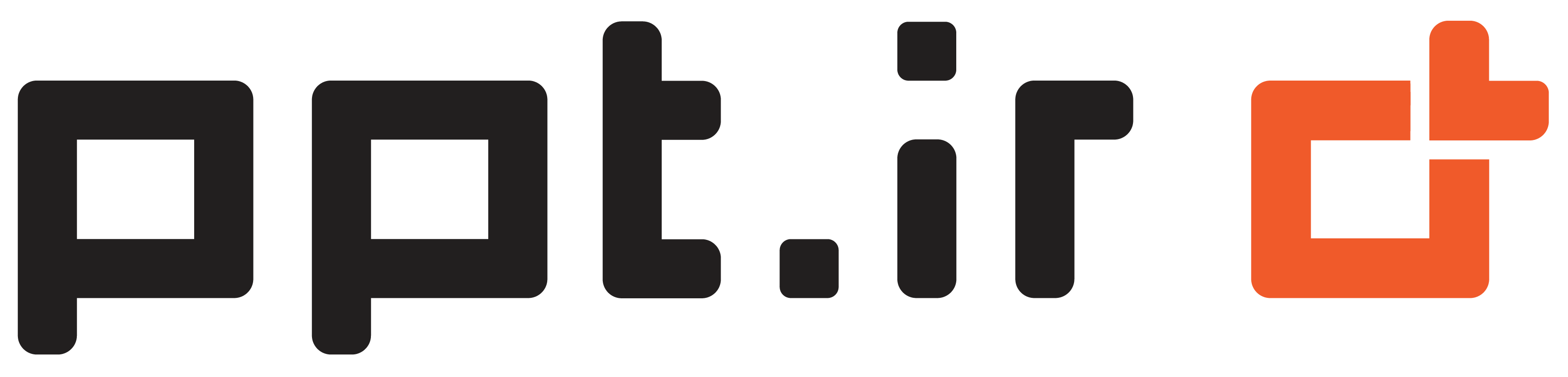












نقد و بررسی ها
هیچ نظری برای این پاورپوینت نوشته نشده است.