Analysis and Design with UML
اسلاید 1: Copyright © 1997 by Rational Software CorporationAnalysis and Design with UML
اسلاید 2: Copyright © 1997 by Rational Software CorporationWhat is the UML?UML stands for Unified Modeling LanguageThe UML combines the best of the best fromData Modeling concepts (Entity Relationship Diagrams)Business Modeling (work flow)Object Modeling Component ModelingThe UML is the standard language for visualizing, specifying, constructing, and documenting the artifacts of a software-intensive system It can be used with all processes, throughout the development life cycle, and across different implementation technologies
اسلاید 3: Copyright © 1997 by Rational Software CorporationUML ConceptsThe UML may be used to:Display the boundary of a system & its major functions using use cases and actorsIllustrate use case realizations with interaction diagramsRepresent a static structure of a system using class diagrams Model the behavior of objects with state transition diagramsReveal the physical implementation architecture with component & deployment diagrams Extend your functionality with stereotypes
اسلاید 4: Copyright © 1997 by Rational Software CorporationPutting the UML to WorkThe ESU University wants to computerize their registration systemThe Registrar sets up the curriculum for a semesterOne course may have multiple course offeringsStudents select 4 primary courses and 2 alternate coursesOnce a student registers for a semester, the billing system is notified so the student may be billed for the semesterStudents may use the system to add/drop courses for a period of time after registrationProfessors use the system to receive their course offering rostersUsers of the registration system are assigned passwords which are used at logon validation
اسلاید 5: Copyright © 1997 by Rational Software CorporationActorsAn actor is someone or some thing that must interact with the system under developmentStudentRegistrarProfessorBilling System
اسلاید 6: Copyright © 1997 by Rational Software CorporationUse CasesA use case is a pattern of behavior the system exhibitsEach use case is a sequence of related transactions performed by an actor and the system in a dialogue Actors are examined to determine their needsRegistrar -- maintain the curriculumProfessor -- request rosterStudent -- maintain scheduleBilling System -- receive billing information from registrationMaintain ScheduleMaintain CurriculumRequest Course Roster
اسلاید 7: Copyright © 1997 by Rational Software CorporationDocumenting Use CasesA flow of events document is created for each use casesWritten from an actor point of viewDetails what the system must provide to the actor when the use cases is executedTypical contentsHow the use case starts and endsNormal flow of eventsAlternate flow of eventsExceptional flow of events
اسلاید 8: Copyright © 1997 by Rational Software CorporationMaintain Curriculum Flow of EventsThis use case begins when the Registrar logs onto the Registration System and enters his/her password. The system verifies that the password is valid (E-1) and prompts the Registrar to select the current semester or a future semester (E-2). The Registrar enters the desired semester. The system prompts the professor to select the desired activity: ADD, DELETE, REVIEW, or QUIT.If the activity selected is ADD, the S-1: Add a Course subflow is performed.If the activity selected is DELETE, the S-2: Delete a Course subflow is performed.If the activity selected is REVIEW, the S-3: Review Curriculum subflow is performed.If the activity selected is QUIT, the use case ends. ...
اسلاید 9: Copyright © 1997 by Rational Software CorporationUse Case DiagramUse case diagrams are created to visualize the relationships between actors and use casesStudentRegistrarProfessorMaintain ScheduleMaintain CurriculumRequest Course RosterBilling System
اسلاید 10: Copyright © 1997 by Rational Software CorporationUses and Extends Use Case RelationshipsAs the use cases are documented, other use case relationships may be discoveredA uses relationship shows behavior that is common to one or more use casesAn extends relationship shows optional behavior Register for courses<<uses>>Logon validation<<uses>>Maintain curriculum
اسلاید 11: Copyright © 1997 by Rational Software CorporationUse Case RealizationsThe use case diagram presents an outside view of the systemInteraction diagrams describe how use cases are realized as interactions among societies of objectsTwo types of interaction diagramsSequence diagramsCollaboration diagrams
اسلاید 12: Copyright © 1997 by Rational Software CorporationSequence DiagramA sequence diagram displays object interactions arranged in a time sequence : Studentregistration formregistration managermath 1011: fill in info2: submit3: add course(joe, math 01)4: are you open?5: are you open?6: add (joe)7: add (joe)math 101 section 1
اسلاید 13: Copyright © 1997 by Rational Software Corporation : Registrarcourse form : CourseFormtheManager : CurriculumManageraCourse : Course1: set course info2: process3: add course4: new courseCollaboration DiagramA collaboration diagram displays object interactions organized around objects and their links to one another
اسلاید 14: Copyright © 1997 by Rational Software CorporationClass DiagramsA class diagram shows the existence of classes and their relationships in the logical view of a systemUML modeling elements in class diagramsClasses and their structure and behaviorAssociation, aggregation, dependency, and inheritance relationshipsMultiplicity and navigation indicatorsRole names
اسلاید 15: Copyright © 1997 by Rational Software CorporationClassesA class is a collection of objects with common structure, common behavior, common relationships and common semanticsClasses are found by examining the objects in sequence and collaboration diagramA class is drawn as a rectangle with three compartmentsClasses should be named using the vocabulary of the domainNaming standards should be createde.g., all classes are singular nouns starting with a capital letter
اسلاید 16: Copyright © 1997 by Rational Software CorporationClassesRegistrationFormRegistrationManagerCourseStudentCourseOfferingProfessorScheduleAlgorithm
اسلاید 17: Copyright © 1997 by Rational Software CorporationOperationsThe behavior of a class is represented by its operationsOperations may be found by examining interaction diagramsregistration formregistration manager3: add course(joe, math 01)RegistrationManageraddCourse(Student,Course)
اسلاید 18: Copyright © 1997 by Rational Software CorporationAttributesThe structure of a class is represented by its attributesAttributes may be found by examining class definitions, the problem requirements, and by applying domain knowledgeEach course offeringhas a number, location and timeCourseOfferingnumberlocationtime
اسلاید 19: Copyright © 1997 by Rational Software CorporationClassesRegistrationFormRegistrationManageraddStudent(Course, StudentInfo)CoursenamenumberCreditsopen()addStudent(StudentInfo)StudentnamemajorCourseOfferinglocationopen()addStudent(StudentInfo)ProfessornametenureStatusScheduleAlgorithm
اسلاید 20: Copyright © 1997 by Rational Software CorporationRelationshipsRelationships provide a pathway for communication between objectsSequence and/or collaboration diagrams are examined to determine what links between objects need to exist to accomplish the behavior -- if two objects need to “talk” there must be a link between themThree types of relationships are:AssociationAggregationDependency
اسلاید 21: Copyright © 1997 by Rational Software CorporationRelationshipsAn association is a bi-directional connection between classesAn association is shown as a line connecting the related classesAn aggregation is a stronger form of relationship where the relationship is between a whole and its partsAn aggregation is shown as a line connecting the related classes with a diamond next to the class representing the wholeA dependency relationship is a weaker form of relationship showing a relationship between a client and a supplier where the client does not have semantic knowledge of the supplierA dependency is shown as a dashed line pointing from the client to the supplier
اسلاید 22: Copyright © 1997 by Rational Software CorporationRegistration ManagerMath 101: Course3: add student(joe)RegistrationManagerCourseFinding RelationshipsRelationships are discovered by examining interaction diagramsIf two objects must “talk” there must be a pathway for communication
اسلاید 23: Copyright © 1997 by Rational Software CorporationRelationshipsRegistrationFormRegistrationManagerCourseStudentCourseOfferingProfessoraddStudent(Course, StudentInfo)namenumberCreditsopen()addStudent(StudentInfo)namemajorlocationopen()addStudent(StudentInfo)nametenureStatusScheduleAlgorithm
اسلاید 24: Copyright © 1997 by Rational Software CorporationMultiplicity and NavigationMultiplicity defines how many objects participate in a relationshipsMultiplicity is the number of instances of one class related to ONE instance of the other classFor each association and aggregation, there are two multiplicity decisions to make: one for each end of the relationshipAlthough associations and aggregations are bi-directional by default, it is often desirable to restrict navigation to one directionIf navigation is restricted, an arrowhead is added to indicate the direction of the navigation
اسلاید 25: Copyright © 1997 by Rational Software CorporationMultiplicity and NavigationRegistrationFormRegistrationManagerCourseStudentCourseOfferingProfessoraddStudent(Course, StudentInfo)namenumberCreditsopen()addStudent(StudentInfo)majorlocationopen()addStudent(StudentInfo)tenureStatusScheduleAlgorithm10..*0..*111..*43..100..41
اسلاید 26: Copyright © 1997 by Rational Software CorporationInheritanceInheritance is a relationships between a superclass and its subclassesThere are two ways to find inheritance:GeneralizationSpecializationCommon attributes, operations, and/or relationships are shown at the highest applicable level in the hierarchy
اسلاید 27: Copyright © 1997 by Rational Software CorporationInheritanceRegistrationFormRegistrationManagerCourseStudentCourseOfferingProfessoraddStudent(Course, StudentInfo)namenumberCreditsopen()addStudent(StudentInfo)majorlocationopen()addStudent(StudentInfo)tenureStatusScheduleAlgorithmnameRegistrationUser
اسلاید 28: Copyright © 1997 by Rational Software CorporationThe State of an ObjectA state transition diagram shows The life history of a given classThe events that cause a transition from one state to anotherThe actions that result from a state changeState transition diagrams are created for objects with significant dynamic behavior
اسلاید 29: Copyright © 1997 by Rational Software CorporationState Transition DiagramInitializationOpenentry: Register studentexit: Increment countClosedCanceleddo: Initialize coursedo: Finalize coursedo: Notify registered studentsAdd Student / Set count = 0Add student[ count < 10 ][ count = 10 ]CancelCancelCancel
اسلاید 30: Copyright © 1997 by Rational Software CorporationThe Physical WorldComponent diagrams illustrate the organizations and dependencies among software componentsA component may be A source code componentA run time components orAn executable component
اسلاید 31: Copyright © 1997 by Rational Software CorporationCourseCourseOfferingStudentProfessorComponent DiagramCourse.dllPeople.dllCourseUserRegister.exeBilling.exeBillingSystem
اسلاید 32: Copyright © 1997 by Rational Software CorporationDeploying the SystemThe deployment diagram shows the configuration of run-time processing elements and the software processes living on themThe deployment diagram visualizes the distribution of components across the enterprise.
اسلاید 33: Copyright © 1997 by Rational Software CorporationDeployment DiagramRegistrationDatabaseLibraryDormMain Building
اسلاید 34: Copyright © 1997 by Rational Software CorporationExtending the UMLStereotypes can be used to extend the UML notational elementsStereotypes may be used to classify and extend associations, inheritance relationships, classes, and componentsExamples:Class stereotypes: boundary, control, entity, utility, exceptionInheritance stereotypes: uses and extendsComponent stereotypes: subsystem

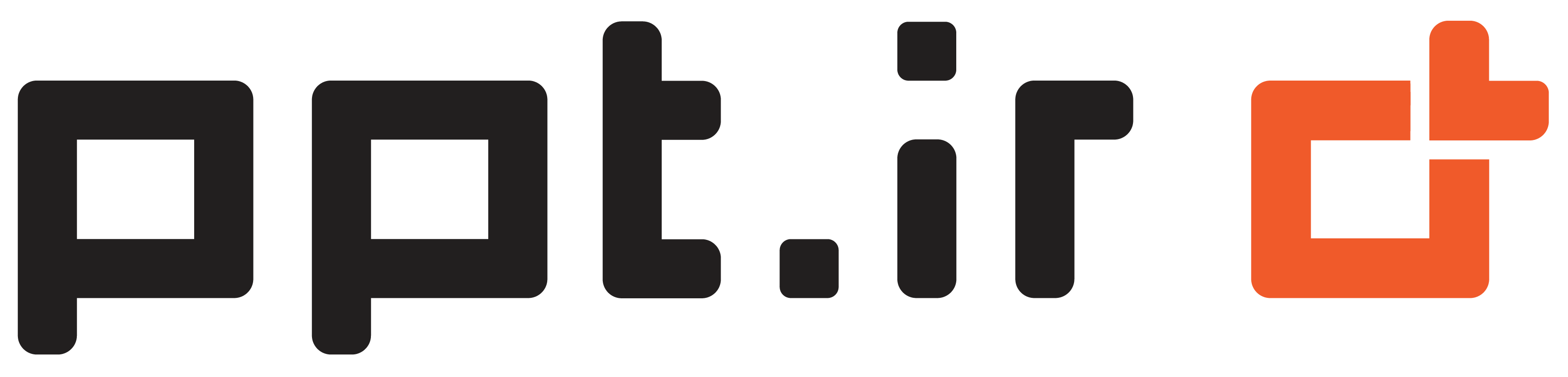












نقد و بررسی ها
هیچ نظری برای این پاورپوینت نوشته نشده است.