Virtual Classroom Kit
اسلاید 1: Virtual Classroom KitHere is where your presentation begins
اسلاید 2: Contents of This TemplateHere’s what you’ll find in this template: A slide structure based on a multi-purpose educational presentation, which you can easily adapt to your needs. An assortment of illustrations that are suitable for use in the presentation can be found in the alternative resources slide.A thanks slide, which you must keep so that proper credits for our design are given.A resources slide, where you’ll find links to all the elements used in the template.Instructions for use.Final slides with:The fonts and colors used in the template.A selection of illustrations. You can also customize and animate them as you wish with the online editor. Visit Stories by Freepik to find more. More infographic resources, whose size and color can be edited. Sets of customizable icons of the following themes: general, business, avatar, creative process, education, help & support, medical, nature, performing arts, SEO & marketing, and teamwork.You can delete this slide when you’re done editing the presentation.
اسلاید 3: Table of ContentsMondayLesson 1: The title goes hereTuesdayLesson 2: The title goes hereWednesdayLesson 3: The title goes hereThursdayLesson 4: The title goes hereFridayLesson 5: The title goes here
اسلاید 4: Welcome!This could be the part of the presentation where you can introduce yourself, write your email…
اسلاید 5: About the TeacherMy name is Helena and I am your new teacher. Welcome!My hobbiesAbout meDegree in Teaching + Master’s degree in PsychologyExperience / StudiesJupiterIt’s a gas giant and the biggestSaturnYes, this is the ringed oneMarsMars is a very cold place
اسلاید 6: —Someone Famous“This is a quote, words full of wisdom that someone important said and can make the reader get inspired.”
اسلاید 7: Lesson 1The title goes here2020 - 14 - 08Monday
اسلاید 8: Lesson 1This is where you can start with the lesson and show some activities and tasks
اسلاید 9: Introduction of the LessonMercury is the closest planet to the Sun and the smallest one in the Solar System—it’s only a bit larger than the Moon
اسلاید 10: The Slide Title Goes Here!Do you know what helps you make your point clear? Lists like this one:They’re simple You can organize your ideas clearlyAnd also:They help you check what’s done and what needs to be doneYou’ll never forget to buy milk!And the most important thing: the audience won’t miss the point of your presentation
اسلاید 11: Maybe You Need to Divide the ContentMercury is the closest planet to the SunMercuryVenusVenus has a beautiful name, but it’s terribly hot
اسلاید 12: JupiterJupiter is the fourth-brightest object in the skySaturnYes, this is the ringed one. It’s a gas giantYou Could Use Three Columns, Why Not?MarsDespite being red, Mars is a cold place
اسلاید 13: A Picture Always Reinforces the ConceptImages reveal large amounts of data, so remember: use an image instead of a long text
اسلاید 14: A Picture Is Worth a Thousand Words
اسلاید 15: Awesome Words
اسلاید 16: This Is a GraphMercuryIt’s a gas giant and the biggestSaturnYes, this is the ringed oneVenusMars is a very cold place38%36%24%To modify this graph, click on it, follow the link, change the data and paste the new graph here
اسلاید 17: Reviewing Concepts Is a Good IdeaMercuryMercury is the smallest planet in the Solar SystemVenusVenus has a beautiful name, but it’s very hotMarsDespite being red, Mars is actually a cold placeJupiterJupiter is the biggest planet in the Solar SystemSaturnIt’s composed of hydrogen and also heliumNeptuneNeptune is the farthest planet from the Sun
اسلاید 18: Maybe You Need Percentages50%80%60%JupiterJupiter is the fourth-brightest object in the skySaturnYes, this is the ringed one. It’s a gas giantMarsDespite being red, Mars is a cold place
اسلاید 19: This Is an InfographicMarsDespite being red, Mars is actually a cold placeNeptuneNeptune is the farthest planet from the SunMercuryMercury is the smallest planet in the Solar System010203
اسلاید 20: This Is a TableMass(Earth)Diameter(Earth)Surface Gravity(Earth)Mercury0.060.380.38Mars0.110.530.38Saturn95.29.41.16
اسلاید 21: This Is a MapMarsMars is actually a cold placeNeptuneNeptune is the farthest planet MercuryMercury is the smallest planetJupiterJupiter is the biggest planet
اسلاید 22: A Timeline Always Works WellJupiterJupiter is the fourth-brightest object in the skySaturnYes, this is the ringed one. It’s a gas giantMarsDespite being red, Mars is a cold placeVenusVenus has a beautiful name, but it’s very hot
اسلاید 23: Big numbers catch your audience’s attention14,008,400
اسلاید 24: 333,000.00earths is the Sun’s mass24h 37m 23sis Jupiter’s rotation period386,000 kmis the distance between Earth and the Moon
اسلاید 25: KeywordsTo DoYou can write here your important notesYou can write here your important notesRemember for the Next LessonYou can write here your important notesYou can write here your important notesImportantRemember
اسلاید 26: TestNearbyBigWaterMercury?Far awaySmallWaterJupiter?RedBigNearbySaturn?BlueSmallNearbyEarthRedBigNearbyMars?BlueSmallNearbyVenus?Mark the correct answers with a circle
اسلاید 27: HomeworkTo Do!Here you can write a pending taskHere you can write a pending taskHere you can write a pending taskTo ReviewHere you can write a pending taskHere you can write a pending taskHere you can write a pending task
اسلاید 28: Jenna DoeYou can replace the image on the screen with your ownHelen SmithYou can replace the image on the screen with your ownOur Team
اسلاید 29: You can replace the image on the screen with your own work. Just delete this one, add yours and center it properlyDesktop Software
اسلاید 30: You can replace the image on the screen with your own work. Just delete this one, add yours and center it properlyTablet App
اسلاید 31: You can replace the image on the screen with your own work. Just delete this one, add yours and center it properlyMobile Web
اسلاید 32: Organize Your WeekMonTueWedThuFri8:00 / 9:00Lesson 1Lesson 3Lesson 59:00 / 10:00Lesson 1Lesson 2Lesson 3Lesson 510:00 / 11:00ActivitiesLesson 3Lesson 4Review11:00 / 12:00ActivitiesActivitiesActivities12:00 / 13:00ActivitiesExam
اسلاید 33: Monthly CalendarMonTueWedThuFriSatSun282930310102030405060708091011121314151617181920212223242526272829303101020304050607Exam / TestProject dayJanuary / 2021
اسلاید 34: Annual CalendarJanuaryMercury is the smallest planet in the Solar SystemFebruaryVenus has a beautiful name, but it’s very hotMarchDespite being red, Mars is actually a cold placeAprilJupiter is the biggest planet in the Solar SystemMaySaturn is a gas giant and has several ringsJuneNeptune is the farthest planet from the Sun
اسلاید 35: Annual CalendarJulyMercury is the smallest planet in the Solar SystemAugustVenus has a beautiful name, but it’s very hotSeptemberDespite being red, Mars is actually a cold placeOctoberJupiter is the biggest planet in the Solar SystemNovemberSaturn is a gas giant and has several ringsDecemberNeptune is the farthest planet from the Sun
اسلاید 36: Create Your Teacher Avatar!To create your own avatar, drag and drop an element on the character
اسلاید 37: Create Your Teacher Avatar!To create your own avatar, drag and drop an element on the character
اسلاید 38: Zoom BackgroundsIn this template you will find downloadable slides. You can modify them to your liking and then download them as .png files (if you want to share them digitally) or .jpg files (if you want to print them). This way, you’ll have a tailor-made version on your computer.Select the slide you want to save or printModify it and add text if neededClick File > Download > PNG image/JPEG imageIt will be downloaded to your computer, and now you can print the slide or use it elsewhereTo use this slide or any other as a background for video-calls just download the slide as a .png
اسلاید 39:
اسلاید 40: Do you have any questions?youremail@freepik.com+91 620 421 838yourcompany.comThanks!
اسلاید 41:
اسلاید 42: Alternative Resources
اسلاید 43: ResourcesDid you like the resources on this template? Get them for free at our other websites.Vectors:Abstract painted backgroundAbstract wallpaperHand drawn people avatar collection I Hand drawn people avatar collection IIHand drawn people avatar collection IIIHand drawn people avatar collection IVPhotos:Smiley teacher in front of her laptopOverhead view of stationeries and laptop on beige backgroundGirl sitting and writingCheerful multiethnic friends holding electronic gadget sitting in classroomSmiley teacher standing in classroomFemale teacher at desk
اسلاید 44: Fonts & colors usedThis presentation has been made using the following fonts:Poppins(https://fonts.google.com/specimen/Poppins)Open Sans(https://fonts.google.com/specimen/Open+Sans)#745316#ffe3d4#ffa188##02546a#c48e6a#fbb158
اسلاید 45: Stories by FreepikCreate your Story with our illustrated concepts. Choose the style you like the most, edit its colors, pick the background and layers you want to show and bring them to life with the animator panel! It will boost your presentation. Check out How it Works.PanaAmicoBroRafikiCuate
اسلاید 46: You can easily resize these resources without losing quality. To change the color, just ungroup the resource and click on the object you want to change. Then, click on the paint bucket and select the color you want. Group the resource again when you’re done. You can also look for more infographics on Slidesgo.Use our editable graphic resources...
اسلاید 47:
اسلاید 48:
اسلاید 49: JANUARYFEBRUARYMARCHAPRILMAYJUNEPHASE 1PHASE 2Task 1Task 2Task 1Task 2JANUARYFEBRUARYMARCHAPRILPHASE 1Task 1Task 2
اسلاید 50:
اسلاید 51:
اسلاید 52: ...and our sets of editable iconsYou can resize these icons without losing quality.You can change the stroke and fill color; just select the icon and click on the paint bucket/pen.In Google Slides, you can also use Flaticon’s extension, allowing you to customize and add even more icons.
اسلاید 53: Educational IconsMedical Icons
اسلاید 54: Business IconsTeamwork Icons
اسلاید 55: Help & Support IconsAvatar Icons
اسلاید 56: Creative Process IconsPerforming Arts Icons
اسلاید 57: Nature Icons
اسلاید 58: SEO & Marketing Ico

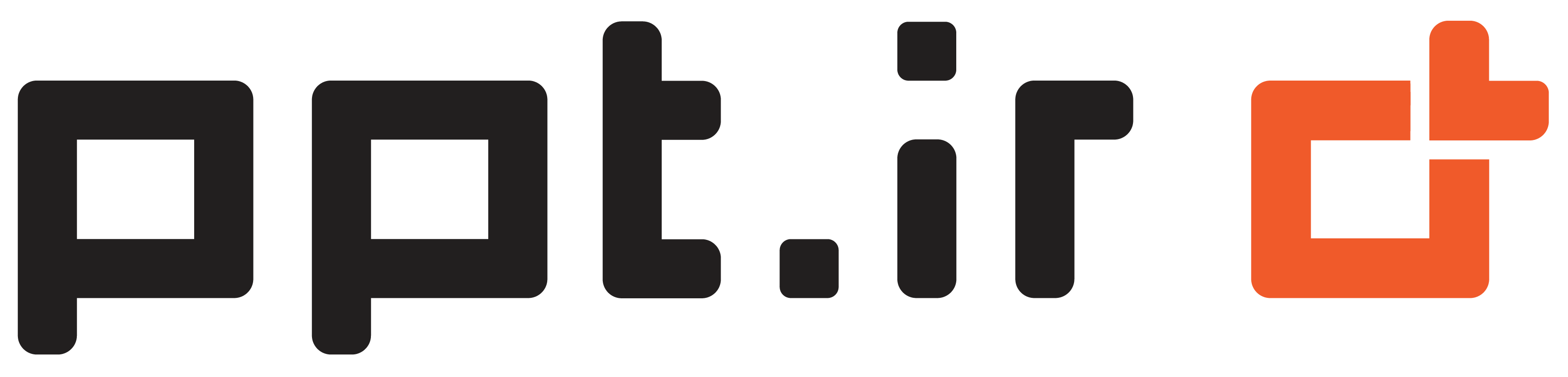














نقد و بررسی ها
هیچ نظری برای این پاورپوینت نوشته نشده است.