Behavior Modeling and Design
در نمایش آنلاین پاورپوینت، ممکن است بعضی علائم، اعداد و حتی فونتها به خوبی نمایش داده نشود. این مشکل در فایل اصلی پاورپوینت وجود ندارد.
- جزئیات
- امتیاز و نظرات
- متن پاورپوینت
برچسبهای مرتبط
- Design and detaining issues
- Frame Behavior
- Frames Deform
- Modeling and analysis issues
- Modeling of Shear Walls
- Shear Wall Behavior
- Shear Wall Deform
- Special Considerations
- The Incomplete Membrane Element
- Wall Meshing
- پاورپوينت Behavior Modeling and Design
- دانلود پاورپوينت رايگان
- دانلود پاورپوینت
- دانلود رايگان پاورپوينت
امتیاز
Behavior Modeling and Design
اسلاید 1: Behavior, Modeling and Design of Shear Wall-Frame SystemsNaveed AnwarAsian Center for Engineering Computations and Software, ACECOMS, AIT
اسلاید 2: The Basic IssuesModeling and analysis issuesTransfer of loads to shear wallsModeling of shear walls in 2DModeling of shear Walls in 3DInteraction of shear-walls with framesDesign and detaining issuesDetermination of rebars for flexureDetermination of rebars for shearDetailing of rebars near openings and cornersDesign and detailing of connection between various commonest of cellular shear walls
اسلاید 3: Shear Wall – Common MisconceptionsDue to misleading name “Shear Wall”The dominant mode of failure is shearStrength is controlled by shearDesigned is governed primarily by shearForce distribution can be based on relative stiffness
اسلاید 4: Shear Wall or Column
اسلاید 5: Shear Wall or FrameShear WallFrameShear Wall or Frame ?
اسلاید 6: Shear Wall and Frame Behavior
اسلاید 7: Shear Wall and Truss Behavior
اسلاید 8: Shear Wall and Frame Shear Wall BehaviorFrame Behavior
اسلاید 9: Shear Wall and Frame Interaction
اسلاید 10: A-1 A-2A-3B-4B-1 B-2B-3B-4Frame and Frame-Shear Wall
اسلاید 11: Shear Wall and Frame InteractionFrames DeformPredominantly in a shear modeSource of lateral resistance is the rigidity of beam-column/slab jointsShear Wall DeformEssentially in bending modeShear deformations are rarely significantOnly very low shear walls with H/W ratio <1 fail in shearBehave mostly like a slender cantileverDesigned to resist the combined effect of axial, bending and shear
اسلاید 12: The Basic Behavior of Shear Walls, Frames and Shear Wall-Frames
اسلاید 13: For each 10, 20 and 30 story buildingsOnly Shear Wall ( Total 3 Cases )Only Frame ( Total 3 Cases )Only Shear + Frame ( Total 3 Cases )Case Studies: Shear Wall–Frame InteractionTotal 3x3 = 9 Cases
اسلاید 14: 10 Story WallD = 26.73 cmWall Thickness = 15 cmCase 1: Shear Wall–Frame Interaction
اسلاید 15: D = 15.97 cm10 Story FrameBeam Section = 60 cm x 30 cmColumn Section = 50 cm x 50 cmCase 2: Shear Wall–Frame Interaction
اسلاید 16: 10 Story Wall and FrameD = 5.14 cmWall Thickness = 15 cmBeam Section = 60 cm x 30 cmColumn Section = 50 cm x 50 cmCase 3: Shear Wall–Frame Interaction
اسلاید 17: 20 Story WallD = 158.18 cmWall Thickness = 20 cmCase 4: Shear Wall–Frame Interaction
اسلاید 18: 20 Story FrameD = 27.35 cmBeam Section = 60 cm x 30 cmColumn Section = 75 cm x 75 cmCase 5: Shear Wall–Frame Interaction
اسلاید 19: 20 Story Wall and FrameD = 12.66 cmWall Thickness = 20 cmBeam Section = 60 cm x 30 cmColumn Section = 75 cm x 75 cmCase 6: Shear Wall–Frame Interaction
اسلاید 20: 30 Story WallD = 355.04 cmWall Thickness = 30 cmCase 7: Shear Wall–Frame Interaction
اسلاید 21: 30 Story FrameD = 40.79 cmBeam Section = 60 cm x 30 cmColumn Section = 100 cm x 100 cmCase 8: Shear Wall–Frame Interaction
اسلاید 22: 30 Story Wall and FrameD = 20.87 cmWall Thickness = 30 cmBeam Section = 60 cm x 30 cmColumn Section = 100 cm x 100 cmCase 9: Shear Wall–Frame Interaction
اسلاید 23: Shear Wall–Frame Interaction
اسلاید 24: Shear Wall–Frame Interaction
اسلاید 25: Shear Wall–Frame Interaction
اسلاید 26: Shear Wall–Frame Interaction
اسلاید 27: Shear Wall–Frame Interaction = Force / StiffnessStiffness = Force / DStiffness Frame = 200 / 40.79 = 04.90Stiffness Wall = 200 / 355.04 = 00.56Stiffness Frame + Wall = 200 / 12.66 = 15.79Stiffness Frame +Stiffness Wall = 4.90 + 0.56 = 5.46Stiffness Frame +Stiffness Wall Stiffness Frame + Wall For the cases considered here (30 story example): Force=200 Deflection = 40.79
اسلاید 28: Shear Wall Moments for the Coupled SystemChange in Shear Wall Moments
اسلاید 29: Coupling Element Moments
اسلاید 30: Shear Wall-Frame Load Distribution Curves
اسلاید 31: Deflected Shape of Shear Wall-Frame Interactive SystemKhan-Sbarounis Curves
اسلاید 32: Comparison of Shears and Moments in the Core wall4 Different Layouts for Same Function RequirementsType AType BType CType D
اسلاید 33: Typical Floor Plan- Structure Type AComparison of… : Type A
اسلاید 34: Typical Floor Plan- Structure Type BComparison of… : Type B
اسلاید 35: Typical Floor Plan- Structure Type CComparison of… : Type C
اسلاید 36: Typical Floor Plan- Structure Type DComparison of… : Type D
اسلاید 37: Comparison of Shears and Moments in the Core wall
اسلاید 38: Wall-Frame Interaction: Key ConclusionsThe shear wall deform predominantly in bending modeThe common assumptions to neglect the frames in lateral load resistance can lead to grossly erroneous resultsConsideration of shear wall-frame interaction leads to a more economic designThe shear walls should be designed to resist the combined effect of axial, bending and shearLayout of the shear walls in plan in very important, both for vertical as well as gravity load
اسلاید 39: Basic Types of Shear Walls
اسلاید 40: Basic Types of Shear Walls
اسلاید 41: Basic Modeling Options for Shear Walls
اسلاید 42: Modeling of Walls using 1D ElementsLt x hLtH2H1Simple beam elementsLtBeam elements with rigid endsBeam elements in “Truss Model”
اسلاید 43: Frame Model for Planer WallsRigid ZonesSpecially Suitable when H/B is more than 5The shear wall is represented by a column of section “B x t”The beam up to the edge of the wall is modeled as normal beamThe “column” is connected to beam by rigid zones or very large cross-sectionBHt
اسلاید 44: Frame Models for Cellular WallsDifficult to extend the concept to Non-planer wallsCore Wall must be converted to “equivalent” column and appropriate “rigid” elementsCan be used in 2D analysis but more complicated for 3D analysisAfter the core wall is converted to planer wall, the simplified procedure cab used for modeling BHtBH2tt
اسلاید 45: Modeling Walls using 2D ElementsWalls are subjected to in-plane deformations so 2D elements that have transnational DOF need to be usedA coarse mesh can be used to capture the overall stiffness and deformation of the wall A fine mesh should be used to capture in-plane bending or curvatureGeneral Shell Element or Membrane Elements can be used to model Shear Walls
اسلاید 46: Modeling Walls Using MembraneNodes:4DOFs:2 DOFs /Node Ux and Uy2-TranslationDimension:2 dimension elementShape:Regular / IrregularProperties:Modulus of Elasticity(E),Poisson ratio(v), Thickness( t )This “Incomplete” Panel or Membrane Element does not connect with Beams completely and rotation DOF of beams and the ends are “Orphaned” The Incomplete Membrane Element
اسلاید 47: Modeling Walls using Shell ElementsNodes:4DOFs:3 DOFs /Node Ux and Uy and Rz2 Translation, 1 rotationDimension:2 dimension elementShape:Regular / IrregularProperties:Modulus of Elasticity(E),Poisson ratio(v), Thickness( t )The Complete Membrane Element
اسلاید 48: Using Incomplete Membrane ElementsMultiple elements greater accuracy in determination of stress distribution and allow easy modeling of openingsUsing Incomplete Membrane only(No Moment continuity with Beams)Using with Beams and or Columns are Required(Full Moment continuity with Beams and Columns)
اسلاید 49: Using Complete Membrane ElementsMultiple elements greater accuracy in determination of stress distribution and allow easy modeling of openingsUsing Complete Membrane only(Moment continuity with Beams automatically provided)Using with Beams, Columns is NOT Required(Full Moment continuity with Beams and Columns)
اسلاید 50: Connecting Walls to SlabIn general the mesh in the slab should match with mesh in the wall to establish connectionSome software automatically establishes connectivity by using constraints or “Zipper” elements“Zipper”
اسلاید 51: Using Trusses to Model Shear WallsThe behavior of shear walls can be closely approximated by truss models:The vertical elements provide the axial-flexural resistanceThe diagonal elements provide the shear resistanceTruss models are derived from the “strut-tie” concepts This model represents the “cracked” state of the wall where all tension is taken by ties and compression by concrete
اسلاید 52: 2510Truss Model for Shear WallsComparing Deformation and Deflections of Shell Model with Truss Model
اسلاید 53: Truss Model for Shear Walls2510Comparing Deformation and Deflections of Shell Model with Truss Model
اسلاید 54: 2510Truss Models for Shear WallsComparing Axial Stress and Axial Force Patterns
اسلاید 55: 2510Truss Models for Shear WallsUniaxialBiaxial
اسلاید 56: How to Construct Truss ModelsFor the purpose of analysis, assume the main truss layout based on wall width and floor levelsInitial member sizes can be estimated as t x 2t for main axial members and t x t for diagonal membersUse frame elements to model the truss. It is not necessary to use truss elementsGenerally single diagonal is sufficient for modeling but double diagonal may be used for easier interpretation of resultsThe floor beams and slabs can be connected directly to truss elements CtBt x 2tt x t
اسلاید 57: Very Large Openings may convert the Wall to FrameVery Small Openings may not alter wall behaviorOpenings in Shear WallsMedium Openings may convert shear wall to Pier and Spandrel SystemPierPierSpandrelColumnBeamWall
اسلاید 58: Openings in Shear Walls - Cellular25
اسلاید 59: Openings in Shear Walls - Planer
اسلاید 60: Modeling Walls with OpeningPlate-Shell ModelRigid Frame ModelTruss Model
اسلاید 61: Frame Model of Shear Walls Based on Concept proposed by E.L. Wilson
اسلاید 62: Using Beam-Column to Model Shear Walls 4-Node plane element may not accurately capture the linear bending, because constant shear distribution is assumed in formulation but actually shear stress distribution is parabolicSince the basic philosophy of RC design is based on cracked sections, it is not possible to use the finite elements results directly for designVery simple model (beam-column) which can also captures the behavior of the structure, The results can be used directly to design the concrete elements.
اسلاید 63: Shear Wall Design –MeshingShell Deformations: Three types of deformation that a single shell element could experienceA single shell element in the program captures shear and axial deformations well. But a single shell element is unable to capture bending deformation.
اسلاید 64: Modeling Shear Walls Using Shell ElementsA-1 Plates with Columns and BeamsA-2 Plates with BeamsA-3 Plates with ColumnsA-4 Plates Only
اسلاید 65: Modeling Shear Walls Using Beam ElementsB-1 Single BracingB-2 Double BracingB-3 Column with Rigid ZonesB-4 Columns with Flexible Zones
اسلاید 66: Comparison of BehaviorA-1 A-2A-3B-4B-1 B-2B-3B-4
اسلاید 67: Comparison of Behavior (5 Floors)B4B4B1A1A1B1
اسلاید 68: B4B4B1A1A1B1Comparison of Behavior (15 Floors)
اسلاید 69: B4B4B1A1A1B1Comparison of Behavior (25 Floors)
اسلاید 70: Effect of Shear Wall Location
اسلاید 71: Modeling of Shear WallsIn ETABS
اسلاید 72: Shear Wall Design – Using ETABS Zoning Pier Spandrel and Boundary Zone LabelingPier Spandrel Section TypesSimplified Section (C, T or Linear)Uniform reinforcing sectionGeneral SectionsSpecial Considerations/Concepts:
اسلاید 73: Shear Wall Design –MeshingWall Meshing and Load Transfer:Appropriate Meshing and labeling of Shear Walls is the key to proper modeling and design of wallsNo automatic meshing is available for walls (only manual)Loads are only transferred to walls at the corner points of the area objects that make up the wallGenerally the Membrane or Shell type Elements should be used to model walls
اسلاید 74: Shear Wall Design –MeshingWall Meshing: Piers and spandrels where bending deformations are significant (slender piers and spandrels), need to mesh the pier or spandrel into several elements If the aspect ratio of a pier or spandrel one shell element is worse than 3 to 1, consider additional meshing of the element to adequately capture the bending deformation
اسلاید 75: Shear Wall Design – Pier ZonesPier labels are assigned to vertical area objects (walls) and to vertical line objects (columns)Objects that are associated with the same story level and have the same pier label are considered to be part of the same pier.Must assign a pier element a label before you can get output forces for the element or before you can design the element.Pier Zone Labeling (Naming/Grouping)
اسلاید 76: Shear Wall Design – Pier ZonesA single wall pier cannot extend over multiple storiesWall pier forces are output at the top and bottom of wall pier elements Wall pier design is only performed at stations located at the top and bottom of wall pier elements.
اسلاید 77: Shear Wall Design – Pier ZonesPiers Labeling Examples
اسلاید 78: Shear Wall Design – Pier ZonesGeneral Comments on Case d:All of the area objects given the same label P1Design is performed across the entire wall at each story levelWall forces would be provided for the entire wall at each story levelCombined reinforcement is reported at the top and bottom of each floor (3-5 area objects) Section for Design at II Floor Top
اسلاید 79: Shear Wall Design – Pier ZonesGeneral Comments on Case a:Common way to label piersAt the upper level, Pier P1 is defined to extend all the way across the wall above the openings. Pier P2 makes up the wall pier to the left of the door opening. Pier P3 occurs between the door and window openings. Pier P4 occurs between the window opening and the edge of the wall. Pier P5 occurs below the window opening between the door and the edge of the wall. A similar labeling of piers occurs at thelower level.
اسلاید 80: Shear Wall Design – Pier ZonesGeneral Comments on Case a (Common Way):At the upper level, Pier P1 is defined to extend all the way across the wall above the openings. Pier P2 makes up the wall pier to the left of the door opening.Pier P3 occurs between the door and window openings. Pier P4 occurs between the window opening and the edge of the wall. Pier P5 occurs below the window opening between the door and the edge of the wall. A similar labeling of piers occurs at the lower level.
اسلاید 81: Shear Wall Design – Pier ZonesGeneral Comments on Case a (Common Way):Design pier –1Design pier –2Design pier –3Design pier –4Output for Each PierSections
اسلاید 82: Shear Wall Design – Spandrel ZonesSpandrel labels are assigned to vertical area objects (walls) and to horizontal line objects (beams) Unlike pier elements, a single wall spandrel element can be made up of objects from two (or more) adjacent story levelsMust assign a spandrel element a label before you can get output forces for the element or before you can design the elementSpandrel Zone Labeling (Naming/Grouping)
اسلاید 83: Shear Wall Design – Pier Zones
اسلاید 84: Shear Wall Design – Spandrel ZonesWall spandrel forces are output at the left and right ends of wall spandrel ElementsWall spandrel design is only performed at stations located at the left and right ends of wall spandrel elementsMultiple wall spandrel labels cannot be assigned to a single area object.Spandrels or Headers
اسلاید 85: Shear Wall Design – Spandrel ZonesExamples: Spandrel Labeling
اسلاید 86: Concrete Shear Wall DesignFully integrated wall pier and spandrel designACI, UBC and Canadian CodesDesign for static and dynamic loadsAutomatic integration of forces for piers and spandrel
اسلاید 87: Shear Wall DesignDesign based on :Equilibrium ConditionsStrain Compatibility PrincipleLinear Strain Variation
اسلاید 88: Interaction Surface for Shear WallsMxMyP
اسلاید 89: Concrete Shear Wall Design2D wall pier design and boundary-member checks2D wall spandrel design3D wall pier check for provided reinforcementGraphical Section Designer for concrete rebar locationGraphical display of reinforcement and stress ratiosInteractive design and reviewSummary and detailed reports including database formats
اسلاید 90: Shear Wall - Typical Design ProcessWhile modeling define Shear Wall elements Choose the Shear Wall design code and review other related preferences and revise them if necessary Assign pier and spandrel labels Run the building analysis Assign overwritesSelect Design Combos Start Designing Walls
اسلاید 91: Shear Wall - Typical Design ProcessView Design Input and Output Information Design the Member InteractivelyPrint Design Report Change Design Section if Required Re-run Design and Re-analyze if needed Repeat the Above Cycle
اسلاید 92: Shear Wall Design – Output
اسلاید 93: Shear Wall Design – Output
اسلاید 94: Shear Wall Design – Output
اسلاید 95: Shear Wall Design – Output
اسلاید 96: The Basic IssuesWhat is a Shear Wall?Modeling and analysis issuesTransfer of loads to shear wallsModeling of shear walls in 2DModeling of shear Walls in 3DInteraction of shear-walls with framesDesign and detaining issuesDetermination of rebars for flexureDetermination of rebars for shearDetailing of rebars near openings and cornersDesign and detailing of connection between various components of cellular shear walls
اسلاید 97: OrAvoid Eccentricity in Plan
اسلاید 98: Reduce In-plane Bending in Floor
اسلاید 99: Vertical IrregularityExpansion JointBalanced Shear Walls at All LevelsNo Shear WallsUsing Expansion Joints to eliminate some walls
اسلاید 100: Using Efficient Building Plan Shape
اسلاید 101: Design of Shear Walls
اسلاید 102: 2510Axial Stresses in Planer Walls
اسلاید 103: 2510Axial Stresses in Cellular WallsUniaxial Bending
اسلاید 104: 2510Axial Stresses in Cellular WallsBiaxial Bending
اسلاید 105: Getting Result from Frame ModelDesign actions (P, Mx, My and V) are obtained directlyVxVyPMxMyVPM
اسلاید 106: Getting Results from Truss ModelCTDTension MemberCompression MemberVPMxcxtxd
اسلاید 107: Getting Results From Shell Modelf1, f2, …..fn are the nodal stresses at section A-A , obtained from analysisCL of wallAAf1f2f3f4f5CTx1tVPM
اسلاید 108: Interaction Curves - UniaxialThe curve is generated by varying the neutral axis depthSafeUn-safe
اسلاید 109: Interaction Surface - BiaxialThe surface is generated by changing Angle and Depth of Neutral Axis SafeUn-safe
اسلاید 110: Interaction Surface and Curves
اسلاید 111: Narrow Planner WallsThe capacity is almost completely un-axialMoment capacity can be increased by providing Rebars at the corners
اسلاید 112: Cellular Wall – No OpeningThe capacity is almost completely biaxial
اسلاید 113: Single Cell Walls
اسلاید 114: Double Cell Walls
اسلاید 115: Designing as Axial Zones
اسلاید 116: Axial Zone Model – Planer Wall
اسلاید 117: Axial Zones for Box Wall
اسلاید 118: Shear DesignSpandrelPier
اسلاید 119: Shear Design of PierDetermine Concrete shear capacity, VcCheck if Vc exceeds the limit, if it does, section needs to be revisedDetermine steel Rebars for Vs=V-VcCheck additional steel for seismic requirements
اسلاید 120: ACI Equations for Pier DesignBasic Concrete Shear CapacityConcrete not to Exceed the limitArea of Steel Computed as
اسلاید 121: Shear Design for SpandrelacElevationSectionDetermine Concrete shear capacity, VcCheck if Vc exceeds the limit, if it does, section needs to be revisedDetermine steel Rebars for Vs=V-VcCheck additional steel for seismic requirements
اسلاید 122: ACI Equations for Spandrel DesignBasic Concrete Shear CapacityConcrete not to Exceed the limitArea of Steel Computed asCheck for minimum steel and spacing etc.
اسلاید 123: ACI Equations for Spandrel DesignWhen andWhen andWhen Check
اسلاید 124: Notations for Shear Design= Thickness of Spandrel = Distance from top of spandrel to the centroid of top reinforcing = Distance from bottom of spandrel to the centroid of bottom reinforcing = Total depth of spandrel= Shear reduction factor as specified in the concrete material properties for light weight concrete.= Effective depth of spandrel= Portion of Shear force in spandrel carried by reinforcing steel= Portion of Shear force in spandrel carried by concrete= Length of Spandrel
اسلاید 125: Wall SectionPlace more reinforcement at the ends and distribute the remaining in the middle portionConfine the Rebars at the end for improved ductility and increased moment capacityOption -1Option -2Option -3
اسلاید 126: Effect of Rebar LayoutMoment Capacity for 1% Rebarsa) Uniform Distributionb) Concentrated BarsMax M= 380Max M= 475Nearly 25% increase for same steel
اسلاید 127: Wall SectionPlace more reinforcement at the corners and distribute the remaining in the middle portionConfine the Rebars at the corners for improved ductility and increased moment capacityProvide U-Bars at the corners for easier construction and improved laps
اسلاید 128: Effect of Rebar LayoutMoment Capacity for 1% Rebarsa) Uniform Distributionb) Concentrated BarsNearly 20% increase for same steelMax M= 16500Max M= 19600
اسلاید 129: Rebar Detailing For Openings
اسلاید 130: Slenderness of Columns
اسلاید 131: Complexity in the Column DesignShapeComplexityLoad ComplexitySlenderness
اسلاید 132: What is Slenderness EffectIIIColumn Capacity (P-M)MPMoment AmplificationCapacity ReductionII : Mc = P(e + D)Long ColumnPeD = f(Mc)CI. Mc = P.eShort ColumnPeC
اسلاید 133: Factors Effecting Slenderness Effect“Effective” LengthActual LengthEnd Framing and Boundary ConditionsLateral Bracing Conditions“Effective” StiffnessCross-sections Dimensions and ProportionsReinforcement amount and DistributionModulus of Elasticity of Concrete and SteelCreep and Sustained LoadsLoadsAxial LoadEnd Moments and Moments along the Length
اسلاید 134: Larger Sway MomentLarger Non- Sway MomentFinal Design Moment ACI Moment Magnification Summary
اسلاید 135: What is Sway …Sway is dependent upon the structural configuration as well as type of loadingFor Non-sway Frames (Very rigid or braced) For Sway Frames (Open frames, not braced, Depends on loads also) Non SwaySwayMay be Sway
اسلاید 136: Appreciable relative moment of two ends of columnDTDBlc … What is Sway Sway Limits Frame considered as “Non-Sway”
اسلاید 137: Braced Column (Non-Sway) … More on Sway Unbraced Column (Sway)Most building columns may be considered “Non-Sway” for gravity loadsMore than 40% of columns in buildings are “Non-Sway” for lateral loadsMoment Magnification for “Sway” case is more significant, more complicated and more important
اسلاید 138: Calculation of dns (Non-Sway)Moment curvature CoefficientApplied column load Critical buckling loadEffective Length FactorFlexural Stiffness
اسلاید 139: The Cm FactorM1 is the smaller End MomentM2 is the larger End MomentM1/M2PositiveM1/M2NegativeM1M2M2M1The Moment and Stress Amplification Factors are derived on the basis of pin-ended columns with single moment curvature.(Cm = 1.0)For other Moment Distribution, the correction factor Cm needs to be computed to modify the stress amplification.Cm = 0.4 to 1.0
اسلاید 140: More about Cm FactorM1= -MM1 = 0M1 =M M1 =0M2 = MM2 = MM2 = M M2 = MM1M2M1M1M1M2M2M2Cm = 1.0 Cm = 0.6 Cm = 0.2 Cm = 0.6
اسلاید 141: Effective Length Factor, KTo account for “Axial-Flexural Buckling”Indicates the “total bent” length of column between inflection pointsCan vary from 0.5 to InfinityMost common range 0.75 to 2.00.51.02.00.5 - 1.01.0 -
اسلاید 142: … Determination of KMembers Part of Framed StructureUnbracedFramesBracedFrames(smaller of)
اسلاید 143: … Determination of KIsolated MembersBottom EndTop End
اسلاید 144: … More about Factor KHow about “I” Gross? Cracked? Effective?ACI Rules Beams I = 0.35 Ig, Column I = 0.7IgE for column and beams may be differentC2C3C1B1B2B4B3Lc
اسلاید 145: Determination of Stiffness EIAttempt to include,Cracking, Variable E, Creep effectGeometric and material non linearityIg = Gross Moment of InertiaIse = Moment of Inertia of rebars bd = Effect of creep for sustained loads. = Pud/PuhbAbyb
اسلاید 146: PU1PU2PU3PU4VU1VU1VU1VU1DTDBlC Slenderness procedure for Buildings
اسلاید 147: BS Moment MagnificationBasic Equation for Slender ColumnsInitial Moment form elastic analysisMadd, Additional moment due todeflection
اسلاید 148: Calculation of Deflection auSmaller dimensionEffective Length = blo (From Table 3.21 and 3.22)Load correction factorColumn Dimension along deflectionLength Correction FactorApplied column load Axial Capacity for M = 0Axial capacity at balanced conditions
اسلاید 149: Some Special CasesMPVM
اسلاید 150: Some Special CasesPLLe = ?h1d(a)L1L2(b)L1L2(c)L1h2(d)h1SoftHard(e)VP
خرید پاورپوینت توسط کلیه کارتهای شتاب امکانپذیر است و بلافاصله پس از خرید، لینک دانلود پاورپوینت در اختیار شما قرار خواهد گرفت.
در صورت عدم رضایت سفارش برگشت و وجه به حساب شما برگشت داده خواهد شد.
در صورت نیاز با شماره 09353405883 در واتساپ، ایتا و روبیکا تماس بگیرید.
- پاورپوینتهای مشابه

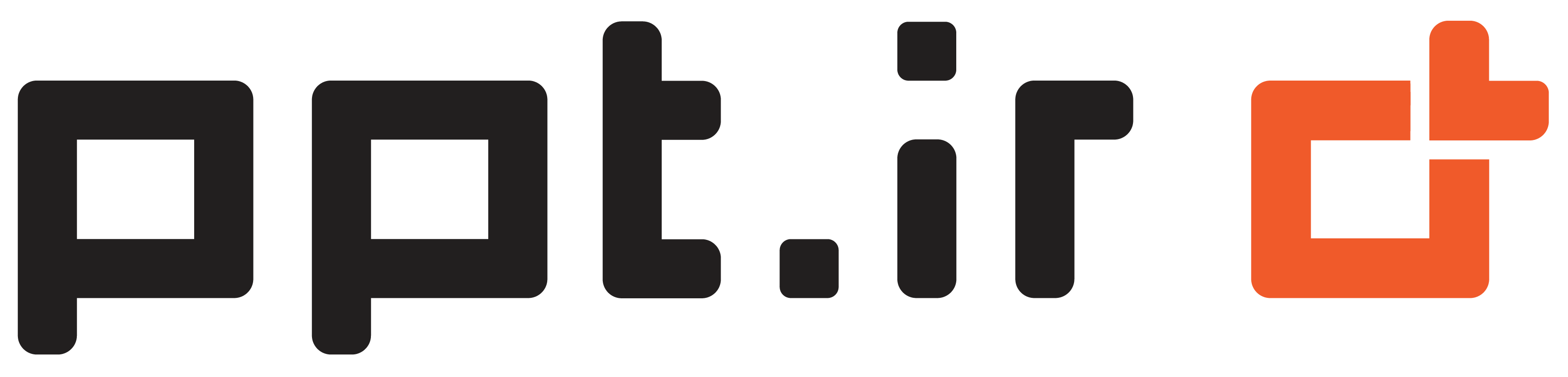














نقد و بررسی ها
هیچ نظری برای این پاورپوینت نوشته نشده است.