Enterprise Databases, Data Warehouses, and Business Intelligence
اسلاید 1: 1Chapter 7Enterprise Databases, Data Warehouses, and Business Intelligence
اسلاید 2: 2ObjectivesAdvantages of shared databases.Compare relational vs. object oriented databases.Describe the differences between schemas, views, and indexes.Shared vs. distributed databases.Data warehouses and Business Intelligence.
اسلاید 3: 3Enterprise Data – Scaling UpDatabase: A collection of data and information describing items of interest to an organization.Enterprise Database: A collection of data designed to be shared by many users within an organization.
اسلاید 4: 4Both Actual Data and Schema are Shared
اسلاید 5: 5Database MangementThe Functions of Database Management:Integrating DatabasesReducing RedundancySharing InformationMaintaining IntegrityEnabling Database Evolution
اسلاید 6: 6DBMS in Systems
اسلاید 7: 7Enterprise Data ModelEnterprise Data Model/Entity Relationship: A graphical representation of the items (the entities) of interest about which data is captured and stored in the database.
اسلاید 8: 8SchemaSchema: The structure of a database.Schema for Relational DatabaseRelational Database: A database in which the data are structured in a table format consisting of rows and columns.
اسلاید 9: 9Relational Schema
اسلاید 10: 10Object OrientationSchema for Object-Oriented DatabaseObject-oriented Database: A database that stores data and information about objects.Object: A component that contains data about itself and how it is to be processed.Action/Method: An instruction that tells a database how to process an object to produce specific information.
اسلاید 11: 11Object Oriented Schema
اسلاید 12: 12User views View: A subset of one or more databases, created either by extracting copies of records from a database or by merging copies of records from multiple databases.
اسلاید 13: 13Enterprise Database Structures Views (Continued)
اسلاید 14: 14IndexingIndex: A data file that contains identifying information about each record and its location in storage.Record Key: In a database, a designated field used to distinguish one record from another.
اسلاید 15: 15Enterprise Database Structures Indexes (Continued)
اسلاید 16: 16IntegrationWeb-based Integration: Makes data from enterprise databases available to users connecting through the Internet (including enterprise intranets and extranets).
اسلاید 17: 17Databases and the Internet
اسلاید 18: 18Distributed DatabasesShared Database: A database shared among many users and applications.Distributed Database: A database that resides in more than one system in a distributed network. Each component of the database can be retrieved from any node in the network.
اسلاید 19: 19 Partitioning and ReplicationPartitioning: A method of database distribution in which different portions of the database reside at different nodes in the network.VerticalHorizontalReplication: A method of database distribution in which one database contains data that are included in another database.Real timeCascadeBatch
اسلاید 20: 20Distribution StrategiesGeographic Distribution Strategy: A database distribution strategy in which the database is located in a region where the data and information are used most frequently.Functional Distribution Strategy: A database distribution strategy in which the database is distributed according to business functions.
اسلاید 21: 21Designing a Distributed DatabaseDatabase Directory: The component of a shared database that keeps track of data and information.Other Design FactorsStorage CostsProcessing CostsCommunication CostsRetrieval and ProcessingReliabilityFrequency of Updates and Queries
اسلاید 22: 22Data Warehouses and OLAPData Warehouse: A large data store, designed from inquiries, that combines details of both current and historical operations, usually drawn from a number of sources.Online Analytical Processing (OLAP): Database processing that selectively extracts data from different points of view.
اسلاید 23: 23 Comparison of Enterprise Databases and Data Warehouses
اسلاید 24: 24Data Warehouse
اسلاید 25: 25Data Warehouses and OLAP DefinitionData Mining: Uses software designed to detect information hidden in the data.Data Marts: Processed to focus on a specific area of activities or isolated scientific or commercial processes.
اسلاید 26: Business Intelligence: Supporting Managerial Decision Making
اسلاید 27: IssuesMIS: Reporting Data-Driven DSS: Business IntelligenceModel- -Driven DSS: Models and ModelingGDSS and ESSCase Study: MasterCard
اسلاید 28: 28Decision Levels and Application SystemsBusiness OperationsTacticalManagementStrategicMgt.DSSMISTransactionProcessingFrom R.N. Anthony, Planning and Control Systems: A Framework for Analysis. Harvard University (1965)
اسلاید 29: 29MIS vs. DSS (Data Driven and Model Driven)MIS:Provides reports based on routine flow of data.Assists in general control of the organization.Exception reports used to reduce volume and focus on items that require management attention.
اسلاید 30: 30MIS ReportsPaper or onlineCan includes text, graphs, or both.Batch vs. Real-timeFixed vs. Ad Hoc (a continuum) Summary vs. DetailTypes include:ExceptionTrendValidation (such as Trial Balance)
اسلاید 31: 31Data-Driven DSS (a.k.a. Business Intelligence)Also known as. Query/inquiry, Data Mining, and OLAP (Online Analytical Processing). Goal is to determine where we are or where we’ve been.“Business Intelligence” has emerged as common term. Sometimes also called Datamining, though this generally implies using statistical techniques such as correlation analysis and clustering to find patterns and relationships in large databases.
اسلاید 32: 32Goals of BIEnables users to identify and understand the key trends and events driving their businesses.Allows employees to sift through and analyze large amounts of data that the company makes available for them.Helps business managers at all levels make better decisions quicker.
اسلاید 33: 33What is BI Used For?To perform trend analyses on product, sales, event (i.e. promotions and advertising campaigns) and financial information. Sales per office or region and then drill down to lower level details to uncover what is driving the trends.It is also used for exception-reporting and for budgeting, planning, and forecasting.
اسلاید 34: 34BI Tool CapabilitiesSupport large volumes of data and an unlimited number of dimensions Can aggregate data Sums, averages, maximums, minimums, percentage of total, and user-defined functions or rules. Can contain analytical engines that perform computations.Rankings, ratios, or variances (i.e., This-year-to-last-year or actual-versus-budget comparisons), Revenue or expense allocations, Currency conversions, etc.
اسلاید 35: Most BI Tools also include graphics capabilities
اسلاید 36: 36Data Sources for BI IncludeRelational Data Bases (including Data Warehouses)Data MartsStar SchemasFacts and DimensionsCubes (Facts and Dimensions)
اسلاید 37: 37Data WarehouseOLTP Database3NF tablesOperationsdataPredefinedreportsData warehouseStar configurationDaily datatransferInteractivedata analysisFlat files
اسلاید 38: 38Data Warehouses Contain Data from Many Sources (a.k.a. Domains)
اسلاید 39: 39Cube Example: Sales InformationSales information can be represented in the cube below. You will be able to derive many measures based on the dimensions belowRegionDepartmentTime
اسلاید 40: 40Some Leading BI VendorsEnterprise Query/Reporting (RDBMS Based):ActuateCrystal ReportsInformation Builders / WebFocusOLAP (Data Mart and Cube Based):MicroStrategy Hyperion OracleBusiness Objects (also includes reporting tools)Cognos (also includes reporting tools)
اسلاید 41: 41Demo SitesCognos PowerPlay:http://naade02.msfc.nasa.gov/workforce/index.htmlhttp://www.cognosdemo.com/temple/Information Builders Web FOCUS:www.informationbuilders.com/test_drive/index.html www.nyc.gov/html/doh/html/rii/index.html
اسلاید 42: 42For more information . . . Bill Inmon:http://www.billinmon.com/Ralph Kimball:http://www.rkimball.com/Data Management Review:http://www.dmreview.com/Data Warehouse:http://www.datawarehouse.com
اسلاید 43: DSS: Decision Support System Modelssalesrevenueprofitprior154204.545.3235.72163217.853.2437.23161220.457.1732.78173268.361.9347.68143195.232.3841.25181294.783.1967.52Sales and Revenue 1994JanFebMarAprMayJun050100150200250300LegendSalesRevenueProfitPriorDatabaseModelOutputdata to analyzeresults
اسلاید 44: Optimization123456789101350510152025OutputInput LevelsMaximumModel: definedby the data pointsor equationControl variablesGoal or outputvariablesWhy Build Models?Understanding the ProcessOptimizationPredictionSimulation or "What If" Scenarios
اسلاید 45: Prediction0510152025Q1Q2Q3Q4Q1Q2Q3Q4Q1Q2Time/quartersOutputMoving AverageTrend/ForecastEconomic/regressionForecast
اسلاید 46: 46Marketing Sales ForecastforecastNote the fourth quarter sales jump. The forecast should pick up this cycle.
اسلاید 47: 47Time Series ComponentstimesalesDecDecDecDec1. Trend2. Seasonal3. Cycle4. RandomTrendSeasonalA cycle is similar to the seasonal pattern,but covers a time period longer than a year.Collect data over timeIdentify trendsIdentify seasonal effectsForecast based on patterns
اسلاید 48: 48Forecasting UsesMarketingFuture salesConsumer preferences/trendsSales strategiesFinanceInterest ratesCash flowsFinancial market conditionsHRMLabor costsAbsenteeismTurnoverStrategyRivals’ actionsTechnological changeMarket conditions
اسلاید 49: Simulation051015202512345678910Input LevelsOutputGoal or outputvariablesResults from alteringinternal rules
اسلاید 50: 50Group Decision Support Systems (GDSS)Interactive computer-based system.Facilitates solution to unstructured problems.Set of decision makers working together as a group.
اسلاید 51: EIS: Enterprise Information System (aka Executive Information System and Executive Support System)Easy access to dataGraphical interfaceNon-intrusiveDrill-down capabilitiesEIS Software from Lightship highlights ease-of-use GUI for data look-up.
اسلاید 52: 52Digital Dashboardhttp://www.microsoft.com/business/casestudies/dd/honeywell.aspStock marketExceptionsPlant or management variablesEquipment detailsProductsQuality controlPlant schedule

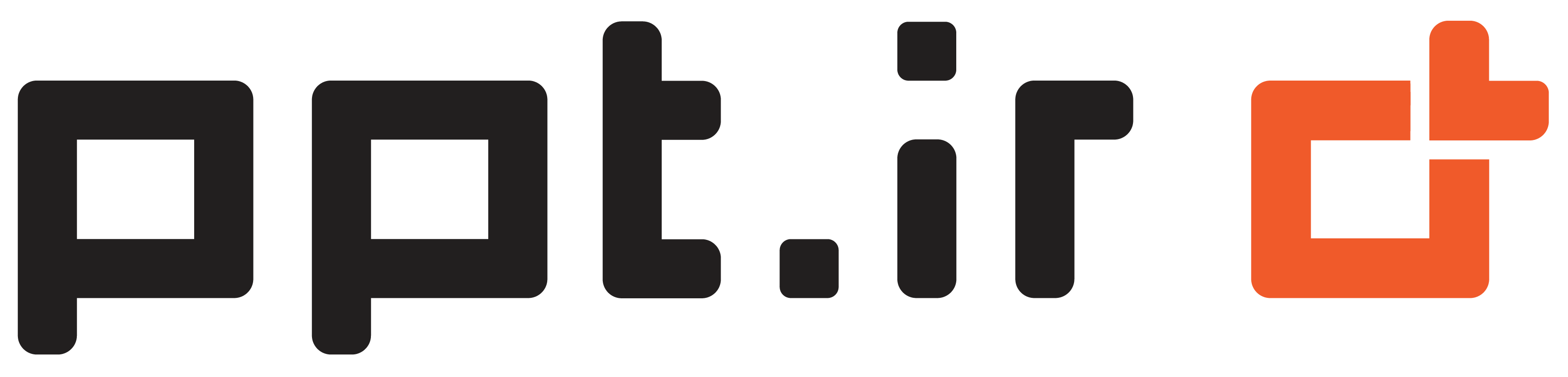












نقد و بررسی ها
هیچ نظری برای این پاورپوینت نوشته نشده است.