Intro to Ubuntu Linux
اسلاید 1: Intro to Ubuntu LinuxWhat is Ubuntu?
اسلاید 2: What is UbuntuUbuntu is a Linux distro. It is an operating system for your PC.It is free, both as in speech and as in beer. Anyone can modify and improve Ubuntu, similar to wikipedia.Only Microsoft can change Windows, so when a flaw is discovered, it can go a long time unsolved.
اسلاید 3: Advantages of UbuntuNO VIRUSES, TROJANS OR SPYWARE!!Regular free updates to fix flaws.Great support from a huge community of users.Easy to install, easy to use.Runs fast and doesnt slow down over time.
اسلاید 4: DisadvantagesMost commercial software is written for Windows, and does not run on LinuxThis includes Microsoft Office, Adobe Photoshop etc.BUT! There are equivilants that do the exact same job for almost all programs.
اسلاید 5: Software EquivlantsMicrosoft Office ----- OpenOfficeAdobe Photoshop ----- GIMPInternet Explorer ----- Mozilla FirefoxWindows Live Messenger ----- Pidgin iTunes ----- AmarokWinamp ----- XMMS
اسلاید 6: But I Like Windows!You can have both!!You can install Ubuntu in a number of ways without touching your Windows install!Ubuntu will be able to see and use all your files.The 2 main ways to do this are to use Wubi, or to dual boot.
اسلاید 7: WubiWubi allows you to install Ubuntu as if it was a Windows program.Installation is as easy as installing a program, and uninstallation can be done through the “Add/Remove Programs” in the Control PanelTo use Ubuntu this way, you first start Windows, then click the Ubuntu icon, simple!
اسلاید 8:
اسلاید 9:
اسلاید 10: Dual BootingIt is also possible to install Ubuntu fully while not removing Windows.You will be given a choice when you boot your computer between Ubuntu or Windows.To do this, you split your harddrive into partitions, one for Windows and one for Ubuntu.You can give as much or as little space as you like to Ubuntu, it can be installed using as little as 4GB!
اسلاید 11: Partitioning? Sounds hard...It really isnt! The Ubuntu installer will take care of pretty much everything.The next few slides will show just how simple installing Ubuntu is.But first, lets have a little fun!

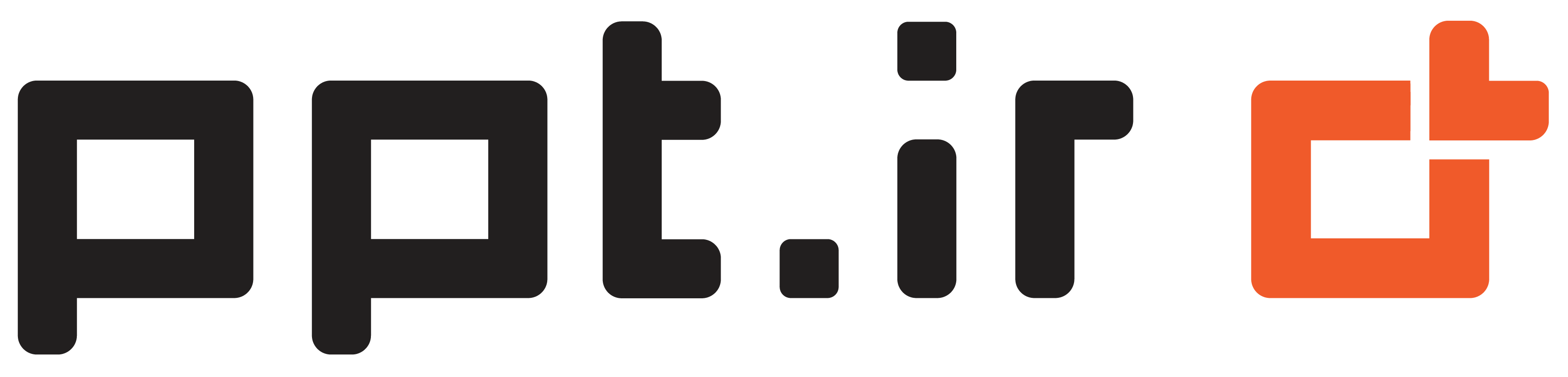













نقد و بررسی ها
هیچ نظری برای این پاورپوینت نوشته نشده است.