Network + Course
اسلاید 1: Welcome to Network+ Course
اسلاید 2: Why Certification? IT Development Universities abilityEmployers and employees needs Cisco CCIE Certificate
اسلاید 3: Certification CompaniesCisco ( CCNA, CCNP, CCIE, … )Comptia (Network+, I-Net+, Server+, Linux+, Security+, e-Biz+, A+ )Microsoft (MCP, MCSE, MCSD, ….)Redhat Red Hat Certified Technician (RHCT).SUN Solaris
اسلاید 4: Network+CompTIA Network+ Certification The CompTIA Network+ certification is the worldwide standard for professionals with at least nine months of experience in network support or administration. A Network+ certification demonstrates your technical abilities in networking administration and support, and validates your knowledge of media and topologies, protocols and standards, network implementation, and network support. If you have nine months of network administration and support experience, Network+ is ideal for you. Network+ and Your CareerMany corporations recommend or require the Network+ certification for their IT employees.
اسلاید 5: Main Goals for this courseA requisite for CCNA CoursePassing the Network+ Exam and get the certificationRepresenting a solid background of networking knowledge regarding Network+ standard course
اسلاید 6: Computer Network Concepts
اسلاید 7: What is a Computer Network ?Two or more computers connected together, having the ability to use shared resources on each other.Two computers that are connected with a Network Cable through their network cards are an example of a simple network.
اسلاید 8: Networking Concepts and ComponentsSomething to share ( Data ) Physical Pathway ( Transmission medium ) Interfaces for communication ( Network Interface ) Rules of Communication ( Protocols )
اسلاید 9: Network Types ( 1 ) LAN ( Local Area Network ) A local area network (LAN) is a high-speed communications system that interconnects computers and peripherals that are located within a single office, a single building, or adjacent buildingsWAN ( Wide Area Network ) A WAN (wide area network) is a geographically dispersed telecommunications Network.
اسلاید 10: LAN & WANLAN (Local Area Networks) -Limited geographical distance -High Speed -Local ConnectivityWAN (Wide Area Networks) -Unlimited geographical area -Lower Bandwidth -InterConnectivity -Third Party Management
اسلاید 11: Network Types ( 2 )Network Topologies : 1 – Bus 2 – Star 3 – Ring 4 – Mesh (Full mesh Vs. Partial mesh)
اسلاید 12: Bus Topology
اسلاید 13: Star Topology
اسلاید 14: Ring Topology
اسلاید 15: Mesh Topology
اسلاید 16: Network Types ( 3 ) Models of Network Computing : 1 – Centralized Computing 2 – Distributed Computing 3 – Collaborative Computing
اسلاید 17: Centralized ComputingAll processing takes place in the central mainframe computerTerminals are connected to the central computer and function only as input/output devicesTerminals connect only to the mainframe, never to each other.
اسلاید 18: Distributed ComputingMultiple computers are capable of operating independently.Tasks are completed locally on various computersNetworks enable the computers to exchange data and services but do not provide processing assistance
اسلاید 19: Collaborative ComputingMultiple computers cooperating to perform a task A network that enables the computers to exchange data and servicesSoftware designed to take advantage of the collaborative environment
اسلاید 20: Network Types ( 4 ) Network Models : Peer to Peer A group of PCs that basically operates as equals. Each PC is called a peer .Server-based Consists of a group of PCs ( called clients ) that request and receive network services form specialized computers called servers.
اسلاید 21: Network Types ( 5 ) Transmission Methods : Circuit switching Dedicated path is created between two nodesPacket switching Message is broken into small packets
اسلاید 22: Circuit SwitchingA circuit is established, an end-to-end connection must exist to transfer data The actual data transfer After data transmitted, connection is terminated
اسلاید 23: Packet SwitchingMessage is broken into small packets.Allows interactive exchanges because of small packets.Combination of message and circuit switchingUses messages that are all the same length (called packets)Packets may be 128, 256, 512, or 1024 bits long
اسلاید 24: Network Terminology (1)HostClientServerWorkstationPeerPC
اسلاید 25: Network Terminology (2)Backbone A part of a network that all segments and servers connect. (Gigabit Ethernet, FDDI, Thicknet) Segment Any short section of the network that is connected to the backbone
اسلاید 26: Network Terminology (3)Half-duplex A bi-directional communication but only one direction at a time, such as walkie-talkie Full-duplex Allows communications in both directions simultaneously.
اسلاید 27: Network Terminology (4)Broadband Vs. Narrowband Broadband refers to speed in excess of T1/E1 rates Broadband Vs. Baseband With baseband the whole bandwidth of the cable is used for each signal (channel), but in broadband the bandwidth is divided into descrete bands
اسلاید 28: Network Terminology (5)Broadband -Allow Multiple communication methods to share a common media.Baseband -Use single communication method.
اسلاید 29: Network Terminology (6)Bit -bps (bits per second) -Kbps (Kilo bits per second) -Mbps (Mega bits per second) -Gbps (Giga bits per second)ByteOctet
اسلاید 30: Network Terminology (7)Speed BandwidthBaud RateThrough put
اسلاید 31: Network Terminology (7)ReliabilityAvailabilityRedundancyFault Tolerance
اسلاید 32: Common Network MediasCoaxial Twisted PairFiber Optic
اسلاید 33: Coaxial CableThin-net (10BASE2)Thick-net (10BASE5)BNCT-ConnectorF-type Connector
اسلاید 34: Twisted Pair CableRJ Connectors (Rj-45 and Rj-11)UTP & STPCross talk reductionIndustry standardCategorized standards Cat1, 2, 3, 4, 5, 5e, 6, 7
اسلاید 35: Fiber optic cableSingle-mode vs. multi-modeHigher speedsLonger distancesMore expensive equipments
اسلاید 36: Fiber optic connectorsStraight tip (AT&T)Subscriber connectorSmall form factor connectors -MT-RJ -LC
اسلاید 37: Fiber optic connectorsST (Straight Tip) Connector
اسلاید 38: Fiber optic connectorsSC Connector
اسلاید 39: Fiber optic connectors Small Form Factor ConnectorsMT-RJLC
اسلاید 40: Fiber optic connectors Small Form Factor ConnectorsSmall SizeTX and RX stands in one connectorEasy to use
اسلاید 41: Other general connectorsFire Wire connector (6 pin)Fire Wire connector (4 pin)IEEE 1394 or more commonly known as Fire Wire was developed by Apple.Runs at 100, 200, 400 Mbps (800 Mbps in 1394b standard)
اسلاید 42: Other general connectorsUniversal Serial BUSUp to 16 USB ports on each motherboard could be existsUp to 172 USB devices could be connected to a device with the help of USB hubs.
اسلاید 43: Basic Attributes of CablesCostUsable LengthTransmission RateFlexibilityEMIUnique FeaturesPreferred Installation
اسلاید 44: LAN Standards10BASE-2 (Thinnet)10BASE-5 (Thicknet)10BASE-T100BASE-TX100BASE-VG-AnyLan
اسلاید 45: 10BASE-2 (Thinnet)Advantages: - Easy to Install - ExpenseDisadvantages: - Reliability - Fault Tolerance
اسلاید 46: 10BASE-5 (Thicknet)Advantages: - Easy to Install - Long lifeDisadvantages: - Industry support - Fault Tolerance
اسلاید 47: 10BASE-TAdvantages: - Industry Standard - Cable expense - Installation Expense - Communication SupportDisadvantages: - EMI - Distance
اسلاید 48: Fiber Optic LANsAdvantages: - Capacity - Reliability - EMI - DistanceDisadvantages: - Installation Cost - Cable Cost - Equipment Cost
اسلاید 49: RJ-45 ConnectorsRemoving SheathSeparate and set colorsSnip the ends of wiresSlide the wires into RJ-45User the Crimping toolColors Order:White/OrangeOrange/WhiteWhite/GreenBlue/WhiteWhite/BlueGreen/WhiteWhite/BrownBrown/White
اسلاید 50: LANs100BASE-AnyLan: - Lower Cost Hubs - Supports Token Ring frames - Deterministic100BASE-TX: - Using current 10BASE-T Structure - Most Common Technology
اسلاید 51: Network Devices(1)NICsHubsRepeatersBridgesLAN SwitchesRoutersTransceiversModemsGateways
اسلاید 52: NICsNIC TypesNIC InstallationNIC Configurations -Jumpers & DIP Switches -IRQ -Port Address -DMA ChannelDiagnostic
اسلاید 53: Network Devices(2)Bridges -Transparent Bridge -Source Route BridgeSwitching Hubs (LAN Switches) -802 Specifications .2 .3 .5 -MAC Addresses
اسلاید 54: Major Operating SystemsMicrosoft Windows NT (2000)Novel NetwareUnix (Linux)
اسلاید 55: Microsoft Windows NTTypes (Workstation, Server) Peer 2 Peer Vs. Server-based NetworkingClients ( MS-DOS, Win3x, Win9x, WinNT, Apple Macintosh, OS/2, UNIX)Directory Service (PDC, BDC, Trusts) - Single Domain Model - Master Domain Model - Multiple Domain Model - Complete Domain Model
اسلاید 56: Novell NetWareA Centralized Operating SystemClients (MS-DOS, Win3x, Win9x, WinNT, Apple Macintosh, OS/2)Directory Service (Bindery, NDS) NDS: Hierarchical, tree fashion (Object Database, Relationship Management, Authorization )
اسلاید 57: UNIXThe Granddad OSDirectory ServiceAccess Methods: - Connection-based (NFS) - Session-based ( FTP, Telnet, …)
اسلاید 58: OSI Reference ModelOSI is The STANDARD of StandardsWhy OSI Modem is needed. -Modularity -Flexibility -Interoperability
اسلاید 59: Layers of the OSI ModelApplication ==== Layer 7Presentation ==== Layer 6Session ==== Layer 5Transport ==== Layer 4Network ==== Layer 3Data Link ==== Layer 2Physical ==== Layer 1
اسلاید 60: Layers of the OSI ModelApplication ==== Layer 7Presentation ==== Layer 6Session ==== Layer 5Transport ==== Layer 4Network ==== Layer 3Data Link ==== Layer 2Physical ==== Layer 1
اسلاید 61:
اسلاید 62: OSI ConceptsEncapsulationPDUsPeer connectivityup/down transactionLayer conceptsLayer devices
اسلاید 63: Physical Layer CablingPhysical TopologySignals/ModulationsNoiseEMI/RFIDevices
اسلاید 64: Data Link Layer Logical TopologyHardware AddressesMAC & LLCDevicesMedia Access Methods
اسلاید 65: Media access methods Contention -CSMA/CDPolling -CSMA/CAToken passing
اسلاید 66: 802 Project IEEE 802.2IEEE 802.3IEEE 802.5IEEE 802.11(page 102)
اسلاید 67: LAN Switching Address LearningFiltering/ForwardingLoop Avoidance
اسلاید 68: Network Layer ConceptsLogical Network AddressingRouting
اسلاید 69: IP Routing ConceptsRoutable Protocols (113)IP PacketsIP AddressingRouting TablesClassful RoutingClassless RoutingRouting Vs. Routed ProtocolsStatic Vs. Dynamic routing
اسلاید 70: SubnettingCIDRSubnettingSupernetting
اسلاید 71: RoutingStatic Created and Modified by AdministratorDynamic RIP (Routing Information Protocol) IGRP EIGRP OSPF BGP
اسلاید 72: Routing TableInterfaces/Next hopNetwork IDsMetric
اسلاید 73: Network Layer (Cont.)Host/Router Routing TableLayer 3 deviesRoutable Vs. non Routable protocls
اسلاید 74: TCP/IP Protocol Suite(145)Comparing to OSI page (145)Goals & BenefitsIP(149)TCP(147)
اسلاید 75: IP Internet ProtocolIP(149)ICMP ARPRARP
اسلاید 76: Transport LayerConnectionless UDPConnection based TCP
اسلاید 77: Transmission Control ProtocolEnd to End connectivityFlow ControlAcknowledgmentError detectionError CorrectionRetransmit of Lost/corrupted segments
اسلاید 78: Ports and SocketsTCP & UDP PortsWell known ports (1- 1023)Registered Ports (1024 – 4915)Dynamic/Private Ports( 49152 – 65535)Ports Vs. Sockets(Page 161)
اسلاید 79: TCP/IP ApplicationsFTP (File Transfer Protocol)TelnetSMTP (Simple Mail Transfer Protocol)DNS (Domain Name System)TFTP (Trivial FTP)FingerPOP3 (Post Office Protocol)SNMP (Simple Network Management)
اسلاید 80: TCP/IP ApplicationsIMAPLDP (line Printer Daemon)SFTP (Secure FTP)NFS (Network File Service)SSH (Secure Shell)HTTP (Hyper Text Transfer Protocol)HTTPS (HTTP Secure)NTP (Network Time Protocol)NNTP (Network News Transfer Protocol)
اسلاید 81: TCP/IP UtilitiesIPConfigWinIPCFGPingTrace routeARPNetstatNBTSTATTelnetNslookupWINS
اسلاید 82: Internet SharingWeb ProxyNATICS
اسلاید 83: IP ConfigurationIP AddressDefault GatewayDNS ServerWINSDHCPIP Pool
اسلاید 84: Remote Access & WAN TechnologiesPSTN (POTS)ISDNFrame RelayATMFDDIT1/E1/J1T3/E3/J3OC-xX.25
اسلاید 85: Hardware RequirementsModemsDCE/DTE
اسلاید 86: Remote Access & WAN TechnologiesPSTN (POTS)ISDNOther Digital Connection Methods -DSL -Cable -Frame Relay –X.25
اسلاید 87: Public Switched Telephone NetworkPOTSLocal LoopDemarcation (demarc)Central Office (CO)
اسلاید 88: ISDNIntegrated Services Digital NetworkBRI (2B+D)PRI T1(23B+D) or E1(30B+D)
اسلاید 89: DSLDigital Subscriber LinexDSL -ADSL -HDSL -SDSL -VDSLDSL Modem & SplitterUSB or NIC
اسلاید 90: Cable Data over Cable Service Interface SpecificationDOCSIS Cable Modem & SplitterUSB or NIC
اسلاید 91: Frame RelayPacket Switched NetworkPVC -64Kbps -128 Kbps -….. -1.544 MbpsCIRBIR
اسلاید 92: Other TechnologiesT, E and J seriesTrunk LinksTDM Vs. FDM
اسلاید 93: T SeriesT1: 1.544 Mbps T1c: 3.152 MbpsT2: 6.312 MbpsT3: 44.736 MbpsT4: 274.176 Mpbs
اسلاید 94: ATMAsynchronous Transfer ModeHigh Speed Digital cell switching technology53 bytes cells1.5 Mbps 622 Mbps
اسلاید 95: Remote Access ProtocolsSLIP (serial Line Internet Protocol)PPP (Point to Point Protocol)HDLC PPTP (Point to Point Tunneling Protocol)RAS (Remote Access Service)RDP (Remote Desktop Protocol)
اسلاید 96: Remote ConnectivitySLIP (Serial Line Internet Protocol)PPP (Point to Point Protocol) -Multiple Protocol Support -Configuration Negotiation -Authentication (PAP & CHAP) -Compression -Error Detection/Correction
اسلاید 97: PPTPVPN (Virtual Private Network)PPTP ( Point to Point Tunneling Protocol) -Remote client connectivity -Remote network connectivity -Remote Network diagnostic

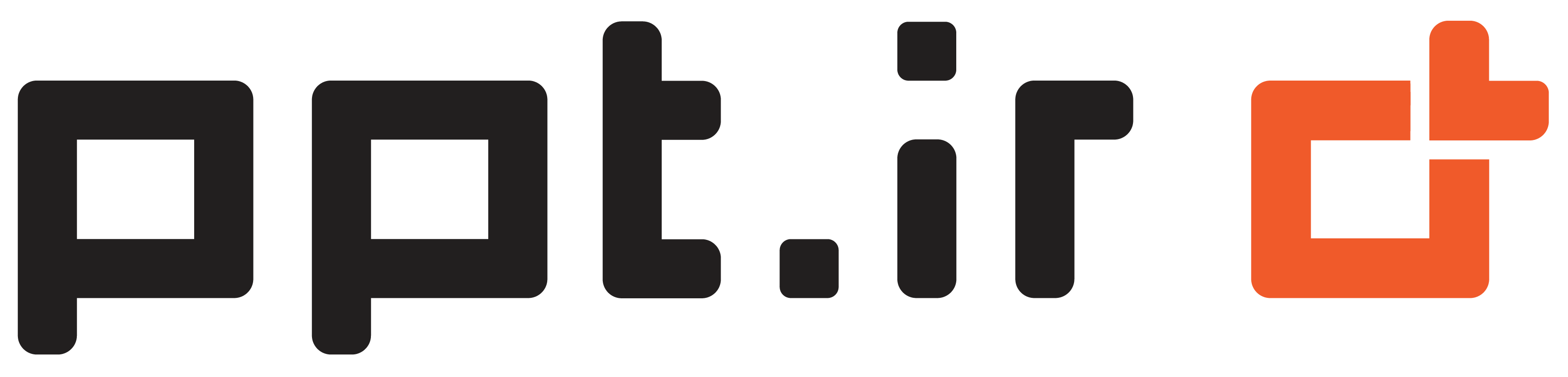













نقد و بررسی ها
هیچ نظری برای این پاورپوینت نوشته نشده است.