Operating system chapter 12
اسلاید 1: 1File ManagementChapter 12
اسلاید 2: 2File ManagementFile management system consists of system utility programs that run as privileged applicationsInput to applications is by means of a fileOutput is saved in a file for long-term storage
اسلاید 3: 3File System PropertiesLong-term existenceSharable between processesStructure
اسلاید 4: 4File OperationsCreateDeleteOpenCloseReadWrite
اسلاید 5: 5Terms Used with FilesFieldBasic element of dataContains a single valueCharacterized by its length and data typeRecordCollection of related fieldsTreated as a unitExample: employee record
اسلاید 6: 6Terms Used with FilesFileCollection of similar recordsTreated as a single entityHave file namesMay restrict accessDatabaseCollection of related dataRelationships exist among elements
اسلاید 7: 7Typical OperationsRetrieve_AllRetrieve_OneRetrieve_NextRetrieve_PreviousInsert_OneDelete_OneUpdate_OneRetrieve_Few
اسلاید 8: 8File Management SystemsThe way a user of application may access filesProgrammer does not need to develop file management software
اسلاید 9: 9Objectives for a File Management SystemMeet the data management needs and requirements of the userGuarantee that the data in the file are validOptimize performanceProvide I/O support for a variety of storage device types
اسلاید 10: 10Objectives for a File Management SystemMinimize or eliminate the potential for lost or destroyed dataProvide a standardized set of I/O interface routinesProvide I/O support for multiple users
اسلاید 11: 11Minimal Set of RequirementsEach user should be able to create, delete, read, write and modify filesEach user may have controlled access to other users’ filesEach user may control what type of accesses are allowed to the users’ filesEach user should be able to restructure the user’s files in a form appropriate to the problem
اسلاید 12: 12Minimal Set of RequirementsEach user should be able to move data between filesEach user should be able to back up and recover the user’s files in case of damageEach user should be able to access the user’s files by using symbolic names
اسلاید 13: 13
اسلاید 14: 14Device DriversLowest levelCommunicates directly with peripheral devicesResponsible for starting I/O operations on a deviceProcesses the completion of an I/O request
اسلاید 15: 15Basic File SystemPhysical I/ODeals with exchanging blocks of dataConcerned with the placement of blocksConcerned with buffering blocks in main memory
اسلاید 16: 16Basic I/O SupervisorResponsible for file I/O initiation and terminationControl structures are maintainedConcerned with selection of the device on which file I/O is to be performedConcerned with scheduling access to optimize performancePart of the operating system
اسلاید 17: 17Logical I/OEnables users and applications to access recordsProvides general-purpose record I/O capabilityMaintains basic data about file
اسلاید 18: 18Access MethodReflect different file structuresDifferent ways to access and process data
اسلاید 19: 19
اسلاید 20: 20File Management FunctionsIdentify and locate a selected fileUse a directory to describe the location of all files plus their attributesOn a shared system describe user access controlBlocking for access to filesAllocate files to free blocksManage free storage for available blocks
اسلاید 21: 21Criteria for File OrganizationShort access timeNeeded when accessing a single recordNot needed for batch modeEase of updateFile on CD-ROM will not be updated, so this is not a concern
اسلاید 22: 22Criteria for File OrganizationEconomy of storageShould be minimum redundancy in the dataRedundancy can be used to speed access such as an indexSimple maintenanceReliability
اسلاید 23: 23File OrganizationThe PileData are collected in the order they arrivePurpose is to accumulate a mass of data and save itRecords may have different fieldsNo structureRecord access is by exhaustive search
اسلاید 24: 24Pile
اسلاید 25: 25File OrganizationThe Sequential FileFixed format used for recordsRecords are the same lengthAll fields the same (order and length)Field names and lengths are attributes of the fileOne field is the key filedUniquely identifies the recordRecords are stored in key sequence
اسلاید 26: 26File OrganizationThe Sequential FileNew records are placed in a log file or transaction fileBatch update is performed to merge the log file with the master file
اسلاید 27: 27Sequential File
اسلاید 28: 28File OrganizationIndexed Sequential FileIndex provides a lookup capability to quickly reach the vicinity of the desired recordContains key field and a pointer to the main fileIndexed is searched to find highest key value that is equal to or precedes the desired key valueSearch continues in the main file at the location indicated by the pointer
اسلاید 29: 29File OrganizationComparison of sequential and indexed sequentialExample: a file contains 1 million recordsOn average 500,00 accesses are required to find a record in a sequential fileIf an index contains 1000 entries, it will take on average 500 accesses to find the key, followed by 500 accesses in the main file. Now on average it is 1000 accesses
اسلاید 30: 30File OrganizationIndexed Sequential FileNew records are added to an overflow fileRecord in main file that precedes it is updated to contain a pointer to the new recordThe overflow is merged with the main file during a batch updateMultiple indexes for the same key field can be set up to increase efficiency
اسلاید 31: 31Indexed Sequential File
اسلاید 32: 32File OrganizationIndexed FileUses multiple indexes for different key fieldsMay contain an exhaustive index that contains one entry for every record in the main fileMay contain a partial index
اسلاید 33: 33Indexed File
اسلاید 34: 34File OrganizationThe Direct or Hashed FileDirectly access a block at a known addressKey field required for each record
اسلاید 35: 35
اسلاید 36: 36File DirectoriesContains information about filesAttributesLocationOwnershipDirectory itself is a file owned by the operating systemProvides mapping between file names and the files themselves
اسلاید 37: 37Simple Structure for a DirectoryList of entries, one for each fileSequential file with the name of the file serving as the keyProvides no help in organizing the filesForces user to be careful not to use the same name for two different files
اسلاید 38: 38
اسلاید 39: 39
اسلاید 40: 40
اسلاید 41: 41Two-level Scheme for a DirectoryOne directory for each user and a master directoryMaster directory contains entry for each userProvides address and access control informationEach user directory is a simple list of files for that userStill provides no help in structuring collections of files
اسلاید 42: 42Hierarchical, or Tree-Structured DirectoryMaster directory with user directories underneath itEach user directory may have subdirectories and files as entries
اسلاید 43: 43
اسلاید 44: 44
اسلاید 45: 45Hierarchical, or Tree-Structured DirectoryFiles can be located by following a path from the root, or master, directory down various branchesThis is the pathname for the fileCan have several files with the same file name as long as they have unique path names
اسلاید 46: 46Hierarchical, or Tree-Structured DirectoryCurrent directory is the working directoryFiles are referenced relative to the working directory
اسلاید 47: 47File SharingIn multiuser system, allow files to be shared among usersTwo issuesAccess rightsManagement of simultaneous access
اسلاید 48: 48Access RightsNoneUser may not know of the existence of the fileUser is not allowed to read the user directory that includes the fileKnowledgeUser can only determine that the file exists and who its owner is
اسلاید 49: 49Access RightsExecutionThe user can load and execute a program but cannot copy itReadingThe user can read the file for any purpose, including copying and executionAppendingThe user can add data to the file but cannot modify or delete any of the file’s contents
اسلاید 50: 50Access RightsUpdatingThe user can modify, deleted, and add to the file’s data. This includes creating the file, rewriting it, and removing all or part of the dataChanging protectionUser can change access rights granted to other usersDeletionUser can delete the file
اسلاید 51: 51Access RightsOwnersHas all rights previously listedMay grant rights to others using the following classes of usersSpecific userUser groupsAll for public files
اسلاید 52: 52Simultaneous AccessUser may lock entire file when it is to be updatedUser may lock the individual records during the updateMutual exclusion and deadlock are issues for shared access
اسلاید 53: 53Fixed Blocking
اسلاید 54: 54Variable Blocking: Spanned
اسلاید 55: 55Variable Blocking Unspanned
اسلاید 56: 56Secondary Storage ManagementSpace must be allocated to filesMust keep track of the space available for allocation
اسلاید 57: 57PreallocationNeed the maximum size for the file at the time of creationDifficult to reliably estimate the maximum potential size of the fileTend to overestimated file size so as not to run out of space
اسلاید 58: 58Methods of File AllocationContiguous allocationSingle set of blocks is allocated to a file at the time of creationOnly a single entry in the file allocation tableStarting block and length of the fileExternal fragmentation will occurNeed to perform compaction
اسلاید 59: 59
اسلاید 60: 60
اسلاید 61: 61Methods of File AllocationChained allocationAllocation on basis of individual blockEach block contains a pointer to the next block in the chainOnly single entry in the file allocation tableStarting block and length of fileNo external fragmentationBest for sequential filesNo accommodation of the principle of locality
اسلاید 62: 62
اسلاید 63: 63
اسلاید 64: 64Methods of File AllocationIndexed allocationFile allocation table contains a separate one-level index for each fileThe index has one entry for each portion allocated to the fileThe file allocation table contains block number for the index
اسلاید 65: 65
اسلاید 66: 66
اسلاید 67: 67UNIX File ManagementTypes of filesRegular, or ordinaryDirectorySpecialNamed pipesLinksSymbolic links
اسلاید 68: 68InodesIndex nodeControl structure that contains key information for a particular file
اسلاید 69: 69
اسلاید 70: 70
اسلاید 71: 71
اسلاید 72: 72Linux Virtual File SystemUniform file system interface to user processesRepresents any conceivable file system’s general feature and behaviorAssumes files are objects that share basic properties regardless of the target file system
اسلاید 73: 73
اسلاید 74: 74
اسلاید 75: 75Primary Objects in VFSSuperblock objectRepresents a specific mounted file systemInode objectRepresents a specific fileDentry objectRepresents a specific directory entryFile objectRepresents an open file associated with a process
اسلاید 76: 76Windows File SystemKey features of NTFSRecoverabilitySecurityLarge disks and large filesMultiple data streamsGeneral indexing facility
اسلاید 77: 77NTFS Volume and File StructureSectorThe smallest physical storage unit on the diskClusterOne or more contiguous sectorsVolumeLogical partition on a disk
اسلاید 78: 78

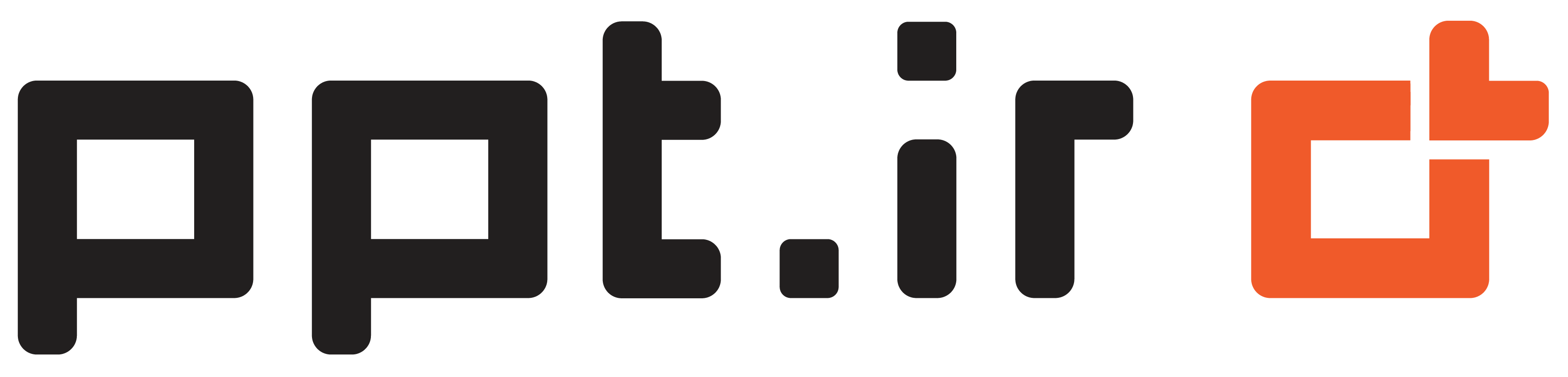












نقد و بررسی ها
هیچ نظری برای این پاورپوینت نوشته نشده است.