RUP) UML)
در نمایش آنلاین پاورپوینت، ممکن است بعضی علائم، اعداد و حتی فونتها به خوبی نمایش داده نشود. این مشکل در فایل اصلی پاورپوینت وجود ندارد.
- جزئیات
- امتیاز و نظرات
- متن پاورپوینت
برچسبهای مرتبط
- Active Class
- Actor
- class
- Class Diagram
- modeling
- OO Paradigm
- UML
- Unified Modeling Language
- use case
- ارث بری
- پاورپوينت RUP) UML)
- پاورپوینت
- پاورپوینت RUP
- پاورپوینت UML
- پاورپوینت آماده
- پاورپوینت رایگان
- دانلود پاورپوینت
- دانلود پاورپوینت آماده
- دانلود پاورپوینت رایگان
- زبان مدل سازی یکپارچه
- شیء
- کلاس
- مدل سازی
- مدل سازی یکپارچه
RUP) UML)
اسلاید 1: RUP (UML)Ammar DaraJanuary 2005
اسلاید 2: Table of ContentsReferencesOO ParadigmModelingOverview of UML
اسلاید 3: References1- “The Unified Modeling Language User Guide”, Grady Booch, James Rumbaugh, Ivar Jacobson 2- “The Unified Modeling Language Reference Guide”, Grady Booch, James Rumbaugh, Ivar Jacobson 3- “Mastering UML with Rational Rose 2002”, Wendey Rogss, 2002, Cybex
اسلاید 4: OO Paradigmدر شي گرايي واحد برنامه ما کلاس است که طي آن اطلاعات و رفتار يک موجوديت پياده سازي مي شود. اصول:Encapsulation:کپسوله کردن بخشي از اطلاعات و رفتارهايي که بر اساس آن اطلاعات صورت مي گيرد درون يک شيء. مزايا:محدود کردن تاثيرات تغييرات سيستممخفي کردن اطلاعات
اسلاید 5: OO ParadigmInheritance:در شي گرايي ارث بري مکانيزمي است که بر اساس آن مي توان يک شي بر اساس شي ديگر ايجاد کرد که در آن شي فرزند کيفيت شي پدر را به ارث خواهد برد. تغييرات در پدر بر فرزندان موثر است و نه بالعکس.Polymorphism:چند ريختي به معني داشتن چند شکل مختلف براي پياده سازي يک عملکرد است.
اسلاید 6: ModelingModel:تعريف: تکنيک ثابت شده و صوری برای نمايش و بازنمايي اطلاعاتهدف: نمايش ساده واقعيتWhy Modeling:Big Problem n Smaller Problemاهداف: 1- نمايش وضعيت فعلي / آتي2- تعيين ساختار و عملکرد سيستم3- مبنايي براي توليد (نرم افزار)4-مستند سازي
اسلاید 7: Modelingاصول مدلسازي:1- انتخاب مدل در نتيجه نهايي تاثير دارد.2- هر مدل محدوديت برای ميزان نمايش دارد.3- بهترين مدل : شبيه ترين به واقعيت4- ديدگاه هاي مختلف درباره سيستم وجود دارد
اسلاید 8: Modelingديدگاه هاي مختلف سيستم در UML:1- Use Case View: - Requirements and Features - Analyst2- Design View: - Problem and Solution - Designer and Programmer3- Process View: - Multithreading - Programmer4- Implementation View: - Technologies - Programmer5- Deployment View: - Hardware and Topology - Designer and Technologistنکته: بر حسب نوع برنامه، ممکن است بعضي view ها مهمتر باشند.
اسلاید 9: Modeling
اسلاید 10: Modelingديدگاه هاي مختلف سيستم در Rational Rose:1- Use Case View: Use Case View in UML Standard2- Logic View: Design View and Process View in UML Standard3- Component View: Implementation View in UML Standard4- Deployment View: Deployment View in UML Standard
اسلاید 11: Overview of UMLسه مورد زير مباحث اصلي UML هستند:1- Basic Building Blocks: The Vocabulary of the UML2- Rules: Specify the Well-formed Model: Semantically Self-consistent and in harmony with all its related models.3- Common Mechanisms: An UML model is made simpler by presence of common mechanisms
اسلاید 12: Basic Building Blocks1- Things Structural Things: - Class - Interface - Collaboration - Use Case - Active Class - Component - Node Behavioral Things: - Message - State Grouping Things: - Package Annotational Things: - Note
اسلاید 13: Basic Building Blocks2- Relationships Dependency رابطه استفاده چيزی از ديگري Association رابطه ساختاري Generalization (is-a) رابطه تعميم Realization رابطه تحقق بخشيدن
اسلاید 14: Basic Building Blocks3- Diagrams1- Class Diagram2- Object Diagram3- Use case Diagram4- Sequence Diagram5- Collaboration Diagram6- Statechart Diagram7- Activity Diagram8- Component Diagram9- Deployment Diagram
اسلاید 15: Basic Building Blocks - structural things1- Classتعريف: اشياء که دارای خصوصيات مشابه، عملکرد مشابه، رابطه مشابه يا مفهوم مشابه هستند.نکته: اگر تعداد عملکردها زياد و نامرتبط با هم باشند، بهتر است کلاس به کلاسهاي ديگر شکسته شود.
اسلاید 16: Basic Building Blocks - structural things2- Interfaceتعريف: External Behavior Visibleفقط تعيين مشخصات (Specification) بدون پياده سازينکته: در کلاسهاي عادي که فقط يک قسمت Public دارند و از بيرون قابل دسترسي هستند. Interface مشخص نمي کنيم.
اسلاید 17: Basic Building Blocks - structural things3- Use Caseتعريف: مجموعه عملياتهايي که نتيجه اي را در اختيار Actor قرار ميدهدنکته: - مفهموم Class و Use Case با هم متفاوتند. يک متد از يک کلاس اصلي مي تواند يک Use Case باشد.- Actor: کلاسي از سيستم که Active است و کار خاص مفيدي انجام ميدهد. ( فرد، سخت افزار، سيستم يا زير سيستم)
اسلاید 18: Basic Building Blocks - structural things4- Collaborationتعريف: مجموعه از کلاسهايي که با هم همکاري مي کنند تا نتيجه اي بدست آيد.نکته: - معمولا رابطه Use Case و Collaboration يک به يک است.- اگر Use Case کلي تر باشد ميتواند به چند Collaboration تجزيه شود ( رابطه کلي = 1 به n )- 1 Use Case --- 0 … n Collaboration- 1 Collaboration --- 1 … n Class1 Class --- 1 … n Collaboration- در Rational Rose از نام Use Case Realization استفاده ميشود.
اسلاید 19: Basic Building Blocks - structural things5- Active Classتعريف: کلاسي که از ديدگاه کاربر نهايي خودکار اجرا ميشود و کنترل فعاليتهايش را خودش بر عهده دارد نه مثل کلاس عادي که با درخواست کلاس ديگر سرويسي ارائه کند.نکته: - معمولا برنامه هاي سيستمي مانند سيستم عامل و سيستم مديريت پايگاه داده، سرويسهايي از نوع Active Class دارند.
اسلاید 20: Basic Building Blocks - structural things6- Componentتعريف: يک عنصر فيزيکي و با قابليت جايگزيني که مجموعه اي از Interface را پشتيباني مي کند.
اسلاید 21: Basic Building Blocks - structural things7- Nodeتعريف: عنصر سخت افزاری که امکان پردازش دارد.
اسلاید 22: Basic Building Blocks – Behavioral thing1- Message تعريف: فراخواني Operation از شيء يک کلاس
اسلاید 23: Basic Building Blocks – Behavioral thing2- State Machineتعريف: وضعيت های مختلف يک شيء را نشان ميدهد. متشکل از چهار جزء است:1- State 2- Event 3- Response 4- شيء
اسلاید 24: Basic Building Blocks – Grouping Thing1- Packageتعريف: نوعي گروه بندي منطقي است که هر جزيي را شامل مي شود.Package ها داراي ساختار سلسله مراتبي هستند و ميتوانند تودرتو باشند.
اسلاید 25: Basic Building Blocks – Annotational Thing1- Noteتعريف:توضيحات درباره دياگرام ها و اجزاء آنهادر Rational Roseمی توان از گزينه هاي Document Windowو Attach File نيز استفادهکرد.
اسلاید 26: Relationships1- Associationتعريف:رابطه ساختاري بين کلاس هاa relationship between classes indicates some meaningful and interesting connectiona structural relationship that describes a set of links, a link being a connection between objects.
اسلاید 27: Relationships1- AssociationAssociation Notation:
اسلاید 28: Relationships1- AssociationMultiplicity: Multiplicity A defines how many instances of type A can be associated with one instance of type B at some point Mother Child11..*Actor Film**performs-inGame Player12..6حالت ها مختلف برای Multiplicity :Exactly one - 1Zero or one - 0..1Many - 0..* or *One or more - 1..*Exact Number - e.g. 3..4 or 6Or a complex relationship – e.g. 0..1, 3..4, 6..* would mean any number of objects other than 2 or 5
اسلاید 29: Relationships1- AssociationMultiplicity:
اسلاید 30: Relationships1- AssociationAggregation: A Special Kind of Associationتعريف:- Aggregation: whole/part relationships, Instances on one side are aggregates (or wholes) and the instances on the other side are their parts.- An association that models HAS-A relationships- The objects can exist independently or each other- No one object is more important than the other- An Aggregation relationship may be called isPartOf or consistsOF.SchoolStudent0..*1
اسلاید 31: Relationships1- AssociationComposition: A Special Kind of Associationتعريف:- Composition: Strangle relationship, If the parts in the part-whole relationship are non-shareable.- One can not exist without the other- Composition is a anti-symmetric and transitive relation.- In aggregation relationship, the part may be included in several aggregates and its owner may also change over time.SchoolDepartment11..*
اسلاید 32: Relationships1- AssociationExamples for aggregation and composition relationships:
اسلاید 33: Relationships2- Dependencyتعريف: رابطه استفاده کلاسي از کلاس ديگر. تغيير در کلاس B ممکن است بر روي کلاس A تاثير بگذارد.- occurs when one object depends on another- if you change one objects interface, you need to change the dependent objectDirected is optional and label is optional.
اسلاید 34: Relationships3- Generalizationتعريف: رابطه تعميم يا رابطه is-a. در کلاس ها معني توارث مي دهد، اما براي بقيه اجزاء نيز مي تواند استفاده شود.- Objects of the Specialized element (the child) are substitutable for objects of the generalized element (the parent).- The child shares the structure and the behavior of the parent. Child class is a special case of the parent class
اسلاید 35: Relationships4- Realizationتعريف: رابطه تحقق يا عينيت بخشيدن. يکي از طرفين وظيفه پياده سازي طرف ديگرا را به عهده دارد. يک سمت، يک چيز واقعي و سمت ديگر چيز فرضي است.a semantic relationship between two elements, wherein one element guarantees to carry out what is expected by the other element.Where? Between interfaces and classes that realize them… Between use cases and the collaborations that realize them...
اسلاید 36: Diagrams :Use Case تعريف: دياگرام مورد کاربرد بصورت گرافيکي رفتار سيستم را از منظر بيروني سيستم نشان مي دهد و بخشي يا تمام موارد کاربرد سيستم را نشان مي دهد.هدف: آناليز نيازمنديهاي سيستم براي اينکه نشان دهد سيستم چه کار ميکند البته توالي کار را نمايش نمي دهد.يک دياگرام مورد کاربرد عناصر زير را نشان مي دهد.1- Actor: فرد، سيستم، خردسيستم، يا سخت افزاري که در سيستم نقش دارند. عملي را انجام داده يا نتيجه اي را دريافت ميکنند.2- Use Case: مجموعه عملياتي که توسط Actor انجام ميشود تا نتيجه اي معيني را توليد کرده يا در اختيار Actor قرار دهد.- تعيين ”چه“ و عدم توجه به ”چگونگي“ What not How- فهرست امکانات سيستم، فهرست Use Case ها را نمايش ميدهد.- دياگرام مورد کاربرد در Use Case View کشيده ميشود.- دياگرام مورد کاربرد جزو دياگرام هايي است که جنبه ديناميکي سيستم را نشان ميدهد.
اسلاید 37: Diagrams :Use Case مراحل رسم نمودار مورد کاربرد:بصورت کلي در براي رسم نمودارهاي مورد کاربرد سيستم بايد سه مورد را انجام داد:-شناسايي Actor ها و ارتباط آنها -شناسايي Use Case ها و ارتباط آنها -تعيين ارتباط Actor ها و Use Case هاوظايف:1- شناسايي Actor ها: مثال: سيستم فروش: مشتري، فروشنده، مدير فروش، سيستم حسابداري، Admin سيستم و ...2- سازماندهي Actor ها:- گروه بندي (Packaging)- استفاده از رابطه Generalization در صورت لزوم- استفاده از Stereotype
اسلاید 38: Diagrams :Use Case وظايف:3- شناسايي عمليات هر يک از Actor ها: --- > فهرست Use Case ها
اسلاید 39: Diagrams :Use Case وظايف:4- سازماندهي Use Case ها:الف- استفاده از Packageب- استفاده از Stereotype ج-استفاده از Generalization
اسلاید 40: Diagrams :Use Case وظايف:5- شناسايي ارتباط بين Actor ها و Use case ها: فقط رابطه Associationرابطه Association در نمودار مورد کاربرد مي تواند دو طرفه باشد: - Actor کاري انجام ميدهد. - نتيجه کار انجام شده در اختيار Actor قرار مي گيرد.
اسلاید 41: Diagrams :Use Case وظايف:6- شناسايي ارتباط Use case ها با کمک رابطه Dependencyوقتي يک مورد کاربرد از ديگري استفاده مي کند، رابطه Dependency بين آنها برقرار است. جهت رابطه مهم است. در اين حالت دو Stereotype معروف استفاده ميشود:1- <<include>>: عمليات B حين انجام عمليات A انجام ميشود.2- <<Extend>>: عمليات B بصورت احتمالي (انتخاب کاربر، شرايط موجود و ...) پس از اجراي عمليات A انجام ميشود.
اسلاید 42: Diagrams :Use Case يک مثال براي کليه روابط ممکن در نمودار مورد کاربرد :
اسلاید 43: Diagrams :Activity Diagram تعريف: An Activity diagram shows the flow from activity to activity.An Activity is an ongoing nonatomic execution with in state machine.Activity result in some actionsبا استفاده از نمودار فعاليت ميتوان جريانهاي کاري را درسطوح مختلفي از سيستم مدل کرد.- جريان کاري در فرايند کل سيستم.- جريان کاري در فرآيند زير سيستم ها- جريان کاري در سطح موارد کاربرد (سناريوها)- جريان کاري در سطح کلاس ( يک متد از کلاس)- جنبه ديناميکي سيستم را مدل مي کند و اساسا مانند فلوچارت ميباشد.- براي مدل کردن جريانهاي کاري در سطح سيستم يا زيرسيستم ها بهتر است از نام موارد کاربرد براي نام فعاليتها استفاده کرد.- نمودارهاي Activity Diagram و ُStatechart با هم معادل هستند و هر دو حالت خاص از State Machine ها هستند.- Activity Diagram: Activity Centric Statechart: State Centric - Statechart براي مدل کردن رفتار Object در طول حيات آن استفاده ميشود.
اسلاید 44: Diagrams : Activity Diagram Elements:1- Activity State: يک فعاليت طولاني و قابل اينتراپت که ممکن خردفعاليتهاي ديگري داشته باشد.2- Action State: يک فعاليت کوتاه که حالت اتميک دارد. مانند يک Method Call يا Pure Computation در Rational Rose ميتوان درون State ها، Action هاي مربوطه را مشخص کرد.ضمنا در RR بجاي Activity State از نام Activity استفاده ميشود.َActivity: represents the performance of task or duty in a workflow.State: represents a condition or situation during the life of an object during which it satisfies some condition or waits for some event.
اسلاید 45: Diagrams : Activity Diagram Elements:در RR درون هريک از Activity ها يا State ها ميتوان Action تعريف کرد که در حالات زير اتفاق مي افتند.·on entry: the task must be performed when the object enters the state or activity·on exit: the task must be performed when the object exits the state or activity·do: the task must be performed while in the state or activity until existing·on event: the task triggers an action only if a specific event is received.3- Start/End State:- حالت شروع فقط يکي- حالت پايان 0 تا n عدد
اسلاید 46: Diagrams : Activity Diagram Elements:4- Transition: انتقال از فعاليت يا حالتي به فعاليت يا حالت ديگر.دو نوع دارد:- Trigger less: با اتمام عمل (فعاليت) قبلی، عمل بعدي شروع ميشود. بيشتر براي انتقال از Activity به Activity- Guarded: با کنترل شرط عمل بعدي آغاز ميشود. بيشتر براي انتقال از يک State4- Branch Decision: زماني استفاده ميشود که مسير Transition بنابر حالات مختلف (Guard Conditions) فرق کند. پس شرط بر روي Transition گذاشته مي شود نه بر روي Decision.
اسلاید 47: Diagrams : Activity Diagram Elements:4- Fork & Join (Synchronization):تعريف Fork: تقسيم کنترل يک جريان کاري به دو يا چند جريان کاري همزمان. (شروع عمليات همزمان)تعريف Join: يکي کردن دو يا چند جريان کاري به يک جريان کاري. (خاتمه همه عمليات هاي همزمان)در RR اين دو را با استفاده از Synchronization انجام مي دهيم.که داراي دو نوع افقي و عمودي است.- بايد در Swimlane هاي مختلف صورت بگيرد.- تعداد Fork ها و Join ها بايد متوازن باشند.- Activity هاي موازي الزاما مستقل نيستند واحتمال عمليات همزمان وجود دارد که اصطلاحا آنها راCo-Routine مي گويند. ميتوان با Object Flow آنها را نشان داد.
اسلاید 48: Diagrams : Activity Diagram Elements:5- Swimlane:تعريف: براي جداسازي و تفکيک وظايف استفاده ميشود.- معمولا در مدلسازي Business براي تفکيک وظايفو مسئوليتها در جريان هاي کاري استفاده ميشود.- هر Swimlane ميتواند نام يک Actor، يک کلاس، يک Object، نقش يک کلاس، زيرسيستم ها، واحدهاي ومختلف سازمان و ... باشد که نشان ميدهد آن فعاليت را چه کسي انجام ميدهد.- در Statechart ظاهر نميشود.- بخش هاي مختلف سازمان کانديداهاي خوبي برایSwimlane ها هستند. (وظايف هر بخش و ارتباط بخش ها را نشان ميدهد)
اسلاید 49: Diagrams : Activity Diagram Activity Diagram Use Case Sample :
اسلاید 50: Diagrams : Class DiagramDefinition: A class diagram is a diagram that shows a set of classes, and collaborations and their relationships- Class diagrams contain classes and object diagrams contain objects- Class diagrams are more prevalent than object diagrams. Normally you will build class diagrams plus occasional object diagrams illustrating complicated data structures- عمدتا در قسمت Logical view تهيه ميشود. جزو Structural Modeling ميباشد و جنبه Static سيستم را مدل ميکند.- در RR توصيه ميشود که دياگرام کلاس در سطح کل سيستم و نيز در سطح Package هاي منطقي تهيه شود.Use Class Diagrams To:Analysis: Show common roles and responsibilities of the entities that provide the systems behavior.Design: Capture the structure of the classes that form the systems architecture.
اسلاید 51: Diagrams : Class Diagram- معمولا براي طراحي شيءگرا از چند لايه نرم افزاري برای ساخت سيستم استفاده ميشود که ميتواند مبنايي براي Package بندي کلاسها باشد. بطور مثال دياگرام کلاس زير روابط بين اين لايه ها را نشان ميدهد:- Class Diagram معمولا عناصر زير را در بر دارد:1- Class 2- Interface 3- Collaboration 4- Dependency, Generalization and Association- جنبه رفتاري کلاسها (اشياء) با استفاده از دياگرامهاي زير صورت ميگيرد:1- Interaction Diagram (Sequence or Collaboration Diagram)2- Statechart Diagram 3- Activity Diagram
اسلاید 52: Diagrams : Class Diagram- نام گذاري: اسم يا جمله اسميه- انواع کلاس: فرد، مکان، رويداد، شيء فيزيکي، مفاهيم، User Data Type، Enumeration، ...اين موارد را ميتوان با Stereotype ها مشخص کرد.
اسلاید 53: Diagrams : Class DiagramVisibility: Specify whether attribute or Operation cab be used by another classes.1- Public: members of a class are accessible to all clients. This is the default access.2- Protected: members of a class are accessible only to subclasses, friends, or to the class itself.3- Private: members of a class are accessible only to the class itself or to its friends.4- Friend (Implemented in RR): the class is accessible only by the implementation of the package containing the class.
اسلاید 54: Diagrams : Class DiagramMultiplicity:نشان دهنده آن است که در يک لحظه حداکثر چند نمونه از آن کلاس ميتوانند وجود داشته باشند. - Syntax: min .. max- Cases: 0 .. 1 بيشتر کلاسهاي ورود اطلاعات از اين دسته هستند 1 .. 1 example: main form با حالت Abstract (No Instance) فرق دارد. 0 .. 0 مانند کلاسي که تمام Operation هايش Class Scope باشد (توابع محاسباتي و رشته اي) که به آنها Utility Class گويند.Dim m as math s = m.sin(90)حالت هاي 0 .. N ، 1 .. N و N نيز استفاده ميشود. Attributes:- Syntax: [visibility] name [multiplicity] [:type] [= initial value] [{property}]- خاصيت Visibility مانند کلاس است.- خاصيت Multiplicity به معني آرايه بودن است که در RR نداريم.- خاصيت Property ميتواند يکي از مقادير Changable، Frozen و Addonly را داشته باشد.
اسلاید 55: Diagrams : Class DiagramProperty Cases:- هر ويژگي ميتواند يکي از حالات زير را داشته باشد.- Changeable (default): Read / Write- Frozen: Write Onceفقط يکبار ميتوان به آن مقدار داد و بعد از آن قابل تغيير نيست.مانند: Const ، Auto number- AddOnly:براي Multiplicity > 1 معنا دارد.فقط اضافه ميشوند و مقادير قبلي حفظ ميشوند. مانند: حکم کارمنديOperations:- Syntax: [visibility] name [(in|out|inout) parameter name: type = default value, . . .)] [: return type] [{property}]Example: ConvertToGerog (PerDate: String = CurDate): Date- خاصيت Visibility مانند کلاس است.
اسلاید 56: Diagrams : Class DiagramGeneralization Relationship: A generalization is a relationship between a general thing (called the superclass or parent) and a more specific kind of that thing (called the subclass or child)Stereotypes:1- implementation: child inherits the implementation of the parent but does not make public nor support its interfacesConstraints:1- Complete: all children in the generalization have been specified in the model2- incomplete: all children in the generalization haven’t been specified in the model
اسلاید 57: Diagrams : Class DiagramAssociation Relationship: A association is a structural relationship, specifying that objects of one thing are connected to objects of another.- Navigation:Possibility to navigate from objects of one kind to objects of other kind.- Visibility: indicated in role name. 1- Public: objects at the end are accessible to any objects outside the association 2- Private: objects at the end are not accessible to any objects outside the association 3- Protected: objects at the end are not accessible to any objects outside the association, except for children of the other end
اسلاید 58: Diagrams : Class DiagramAssociation Relationship:- Qualification:By given an object of workDesk an given a particular value of JobID, can navigate to zero or one object of ReturnedItem.- Composition and Aggregation:SchoolStudent0..*1SchoolDepartment11..*
اسلاید 59: Diagrams : Class DiagramRealization Relationship: A realization is a semantic relationship between classifiers in which one classifier specifies a contract that another classifier guarantees to carry out.
اسلاید 60: Diagrams : Class DiagramExample:
اسلاید 61: Diagrams :Object Diagram تعريف: An Instance is a concrete manifestation of an abstraction to which a set of operation can be applied and which has a state stores the effects of operations.An Object is a instance of a class: concrete manifestation of a class- An object is something that takes up space in the real or conceptual worldبراي عناصر زير نيز ميتوان مفهوم Instance را در نظر گرفت.- Usecase - Node - Association - Component- When you model instances, you’ll place them in 1- Object Diagram (visualize their structural details) 2- Interaction and activity diagrams (visualize their participation in dynamic situations) 3- Class diagram (show the relationship of an object to its abstraction)- The classifier of an instance is usually static
اسلاید 62: Diagrams :Object Diagram Object Name: every instance must have a name that distinguish it from other instances within its context.Object Operation: is declared in object’s abstractionSyntax: className.OperationName() ex.: trans.Commit()
اسلاید 63: Diagrams :Object Diagram Object State: is all the properties of the object (usually static) + the current values of each these properties (usually dynamic)
اسلاید 64: Diagrams :Object Diagram تعريف: An object diagram is a diagram that shows a set of objects and their relationships at a point in time (for model object structures)- An object diagram shows the existence of objects and their relationships in the logical design of a system- An object diagram is essentially an instance of a class diagram or static part of an interaction diagramTo model an object structure:1- Identify the mechanism: A mechanism represents some function or behavior of the part of the system that results from the interaction of a society of classes, interfaces …2- For each mechanism, identify the classes, interfaces, … and their relationships.3- Use scenario to walk through these things. Freeze that scenario at a moment in time and render each object that participates in the mechanism.4- Expose the state and attribute value of each object. 5- Expose the links among these objects (instances of associations)
اسلاید 65: Diagrams :Object Diagram Object Diagram Example1:در RR ، Object Diagram نداريم. ميتوان از Collaboration Diagram بدون Message و Note ها براي اين منظور استفاده کرد.
اسلاید 66: Diagrams :Object Diagram Object Diagram Example2:
اسلاید 67: Diagrams :Interaction Diagram تعريف: An Interaction is a behavior that comprise a set of messages exchanged among a set of objects within a context to accomplish a purpose.A Message is a specification of a communication between objects that conveys information with the expectation that activity will ensue.-Interaction Diagrams: 1- Sequence diagram تاکيد بر روي توالي 2- Collaboration diagram تاکيد بر نحوه ارتباط (ساختار ارتباط)- Context: 1- Collaboration 2- Operation 3- Class- Objects and Roles: 1- Concrete object 2- Prototypical objectنکته: در صورت استفاده از object يک کلاس Abstract منظور تمام Object هاي کلاسهاي مشتق شده است.
اسلاید 68: Diagrams : Interaction Diagram -Link:A Link is a semantic connection among object.an instance of an association or one object send a message to the another.Visibility Stereotypes:1- Association: object is visible by association2- Self: object is visible because it is the dispatcher of the operation.3- Global: object is visible because it is in an enclosing scope.4- Local: object is visible because it is a local scope.5- Parameter: object is visible because it is a parameter.-Message:A Message is a specification of a communication between objects that conveys information with the expectation that activity will ensue.Message -> Action -> Change StateKinds of Actions:1- Call: invokes an operation on an object2- Return: returns a value to the caller3- Send: send a signal to an object (Asynchronous call)4- Create: creates an object5- Destroy: destroys an object
اسلاید 69: Diagrams : Interaction Diagram -Message Sequencing:Can explicitly model the order of the messages by prefixing each messages with a sequence number set apart by a colon separator.-Flow of Control:1- Nested or Procedural شماره بصورت سلسله مراتبي پيش ميرود2- Flat شماره بصورت سريال پيش ميرود
اسلاید 70: Diagrams : Interaction Diagram - Object Lifetime:To specify if an object or link enters and/or leaves during an interactionConstraints:1- New: instance is created during execution of enclosing interaction2- Destroyed: instance is destroyed prior to completion of execution of enclosing interaction3- Transient: is created during execution of enclosing interaction but is destroyed before completion of executionModeling Flow of Control:The most common purpose of interaction diagrams is modeling the flow of control that characterizes the behavior of system, class or an individual operation.To model a flow of control:1- set the context for the interaction2- identifying which objects play a role. determine their initial attributes values, states and roles.3- identifying the links and messages that connect them. Identifying stereotyps, constraints, parameters and return values4-convey the necessary detail of the interaction.
اسلاید 71: Diagrams : Interaction Diagram Kinds of Modeling Flow of Control:1- by time: emphasize the time order of messages sequence diagram2- by organization: emphasize the structural organization of the objects collaboration diagram
اسلاید 72: Diagrams :Interaction Diagram تعريف: An Interaction diagram shows an interaction, consisting of a set of objects and their relationships, including the messages that may be dispatched among them.-Interaction Diagrams: 1- Sequence diagram تاکيد بر روي توالي 2- Collaboration diagram تاکيد بر نحوه ارتباط (ساختار ارتباط)- Contents: 1- Objects 2- Links امکان تبادل اطلاعات 3- Messages
اسلاید 73: Diagrams :Interaction Diagram تعريف: A Sequence diagram is an interaction diagram that emphasize the time ordering of messagesAppropriate features:1- object lifetime: represents the existence of object over a period of time2- focus of control: shows the period of time during which an object is performing an actionX: ObjectsY: Time
اسلاید 74: Diagrams :Interaction Diagram تعريف: An Collaboration diagram is an interaction diagram that emphasize the structural organization of the objects.Appropriate features:1- sequence number: to indicate the time order of a message2- path and path streotypeMore complex flows:1- iteration: by prefixing the sequencenumber with expressionsuch as [i:=1..n]2- branch: by prefixing the sequence number with condition clause such as [x>0]
اسلاید 75: Diagrams :Interaction Diagram Modeling Techniques: 1- Modeling Flow of Control by Time Ordering
اسلاید 76: Diagrams :Interaction Diagram Modeling Techniques: 1- Modeling Flow of Control Organization
اسلاید 77: Diagrams :Statechart Diagram State machine:تعريف:A state machine is a behavior that specifies the sequence of states an object goes through during its lifetime in response to events, together with its responses to those events.A state is a condition or situation during the life of an object during which it satisfies some condition, performs some activity or waits for some event.An event is the specification of a significant occurrence that has a location in time and space. (trigger a state transition)A transition is a relationship between two sates indicating that an object in the will perform certain actions and enter the second state when a specified event occurs and specified condition are satisfied.An activity is ongoing nonatomic execution within a state machine.An action is an executable atomic computation that results in a change in state of the model or the return of a value.- state machine جنبه ديناميکي سيستم (رفتاري) را مدل ميکند و برخلاف interaction ، يک Object خاص را مدل ميکند.
اسلاید 78: Diagrams :Statechart Diagram - state machine معمولا زمان حيات يک Object را مدل ميکند که ميتواند instance از يک کلاس، مورد کاربرد يا کل سيستم باشد. State machine can be visualized in two ways:1- Activity diagram: focus on the activities that take place within the object.2- Statechart diagram: focus on the event-ordered behavior of an object.
اسلاید 79: Diagrams :Statechart Diagram A state is a condition or situation during the life of an object during which it satisfies some condition, performs some activity or waits for some event.A state is a several parts:1-name2-entry/exit action3-internal transition: are handled without causing a change in state4-substates: nested structure of a state involving 1-disjoint (sequentially active) or 2-concurrent substates5-deffered events: a list of events that are not handled in that state but, rather, are postponed and queued for handling by the object in another state.
اسلاید 80: Diagrams :Statechart Diagram A transition is a relationship between two sates indicating that an object in the will perform certain actions and enter the second state when a specified event occurs and specified condition are satisfied.- transition ميتواند چندين مبدا و چندين مقصد داشته باشد. در state هاي موازي معنا دارد. (join & fork)A transition has five parts:1-source state2-event trigger3-guard condition4-action5-target state- اتفاق افتادن event بصورت مرتب و پيوسته چک ميشود ولي guard condition يکبار و آنهم بعد از روي دادن event ارزيابي ميشود.
اسلاید 81: Diagrams :Statechart Diagram substates:A state that has substates that is, nested states is called composite state.A composite state may contain either concurrent or sequential substates.1-sequential substates:After dispatching entry action (if any), control passes to the nested state and dispatching its entry action (if any) and reverse on exit.
اسلاید 82: Diagrams :Statechart Diagram The most common purpose for use state machine:Modeling the lifetime of an object
اسلاید 83: Diagrams :Statechart Diagram Statechart Diagram:تعريف:A Statechart diagram shows a state machine, emphasizing the flow of control from state to state.- Statechart is one of five diagrams to modeling dynamic aspects of system.- Activity diagram is a special case of a statechart diagram in which all or most of the states are activity states and all or most of the transitions are triggered by completion of activities in the source state.Both activity and statechart are useful in modeling the lifetime of an object. activity diagram: shows flow of control from activity to activity statechart diagram: shows flow of control from state to state.- Statechart diagrams commonly contain: 1- simple and composite states 2- transactions, including events and actions
اسلاید 84: Diagrams :Statechart Diagram Statechart diagram example:
اسلاید 85: Diagrams :Component Diagram تعريف:A component is a physical and replaceable part of a system that conforms to and provides the realization of a set of interfaces- name: 1-simple name 2-path name
اسلاید 86: Diagrams :Component Diagram components and classes:Similarities:1-both may realize a set of interfaces2-both may participate in dependency, generalization and association relationship3-both may be nested4-both may have instances5-both may be participants in interactionsDifference:classes represent logical abstraction; component represent physical thing.components may live on nodes, classes may not.
اسلاید 87: Diagrams :Component DiagramBinary replaceability:- A component is substitutable. Support previous interfaces and provide new services through other services.Goal: create a system out of components and then evolve that system by adding new component and replacing old ones, without rebuilding the system.Kind of components:1- deployment components: necessary and sufficient to form an executable system, such as DLLs and EXEs.2- work product components: are essentially the residue of the development process, consisting of things such as source code files and data files.3- execution components: are created as a consequence of an executing system. Such as a COM+ object, which is instantiated from a DLL.Components stereotypes:1- executable: a component that may be executed on a node2- library: a static or dynamic object library3- table: a component that represents a database table4- file: a component that represents a document containing source code or data5- document: a component that represents a document
اسلاید 88: Diagrams :Component Diagram تعريف:A component diagram shows a set of components and their relationships.- Modeling the physical aspect of OO systems - Shows the organization and dependencies among a set of components.Contents: 1-components 2-interfaces 3-realationships
اسلاید 89: Diagrams :Deployment Diagram تعريف:A node is a physical element that exists and represents a computational resource, generally having at least some memory and often, processing capability.- name: 1-simple name 2-path name
اسلاید 90: Diagrams :Deployment Diagram nodes and components:Similarities:2-both may participate in dependency, generalization and association relationship3-both may be nested4-both may have instances5-both may be participants in interactionsDifference:- Components are things that participate In execution of a system; nodes are Things that execute components- Components represent the physical packaging of otherwise logical elements; nodes represent the physical deployment of components
اسلاید 91: Diagrams :Deployment Diagram Connections:The most common kind of relationship between nodes is an association.
اسلاید 92: Diagrams :Deployment Diagram تعريف:A deployment diagram is a diagram that shows the configuration of run time processing nodes and the components that live on them.Contents: 1-nodes 2-relationships - dependency - association
اسلاید 93: in Conclusionموضوعات پيشنهادي براي ادامه مباحث UML:1- مدلسازي منطقي و فيزيکي با استفاده از UML2- طراحي سيستمهاي بلادرنگ با استفاده از UML3- طراحي سيستمهاي Multithread4- Design patterns5- بکارگيري UML در توليد نرم افزار با متدولوزي RUPEnd
خرید پاورپوینت توسط کلیه کارتهای شتاب امکانپذیر است و بلافاصله پس از خرید، لینک دانلود پاورپوینت در اختیار شما قرار خواهد گرفت.
در صورت عدم رضایت سفارش برگشت و وجه به حساب شما برگشت داده خواهد شد.
در صورت بروز هر گونه مشکل به شماره 09353405883 در ایتا پیام دهید یا با ای دی poshtibani_ppt_ir در تلگرام ارتباط بگیرید.
- پاورپوینتهای مشابه

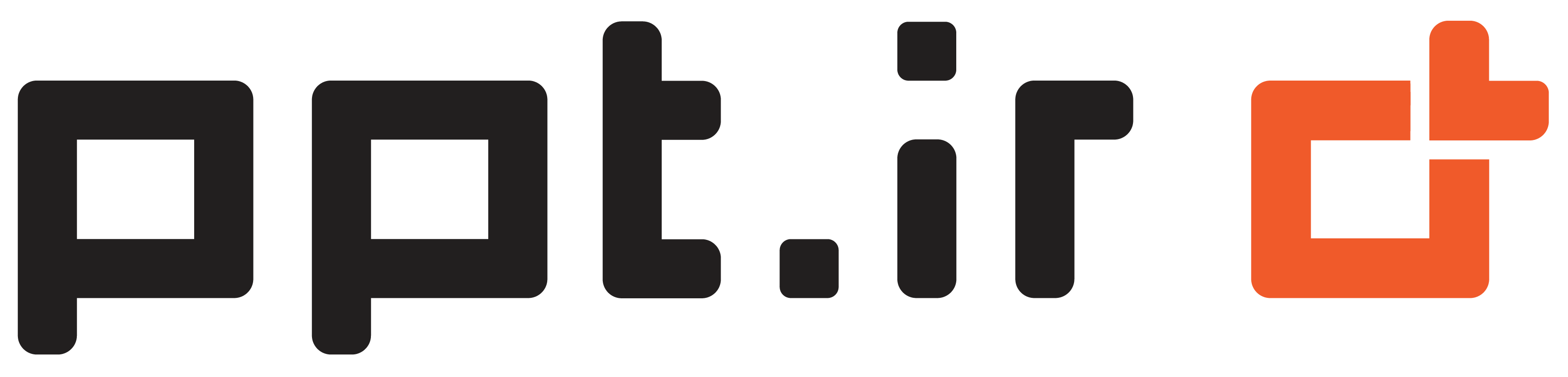












نقد و بررسی ها
هیچ نظری برای این پاورپوینت نوشته نشده است.