آموزش طراحی وب سایت
اسلاید 1: آموزش طراحی وب سایت جلسه پانزدهم – بهینه سازی برای موتور جستجوتدریس طراحی وب برای اطلاعات بیشتر تماس بگیریدتاو شماره تماس: 09125773990 09371410986 پست الکترونیک : TargetLearning@gmail.com
اسلاید 2: Web Design Training SEOPart 15Author :Babak TavatavBabakTavatav@Gmail.com
اسلاید 3: 3 Search Engine Optimization
اسلاید 4: 4Search Engine ProducersGoogleYahoo!Live Search (MSN)Ask.comGigablastWiseNutWeb DirectoriesOpen Directory Project (DMOZ)Yahoo! DirectoryMajor Search Engines and Directories
اسلاید 5: 5Bruce Clay’s Search Engine Chart: http://www.bruceclay.com/searchenginechart.pdf
اسلاید 6: 6Basics of Search Friendly Design
اسلاید 7: 7Keywords: Use text that targets your audience; and attracts search engines and links from other sitesNavigation: Give users and crawlers easy access to contentDesign Elements: Make sure bells and whistles don’t undermine SEO effortsPage Rank: Develop a linking strategy to improve your site’s “popularity”Basic SEO Concepts
اسلاید 8: 8Things Search Engines LikeText (Keyword)Words and phrases that match what your target audience types into search enginesSite NavigationSite navigation and URL structure that search crawlers can easily followLinks to Your SiteHow “popular” are you?
اسلاید 9: 9Robots ExclusionRobots.txt FilePlace in server’s root directoryTwo elements: User-agent, DisallowExample:User-agent: *Disallow: /cgi-bin/Disallow: /scripts/Disallow: /images/Meta-Tag Robots Exclusion<head><meta name=“robots” content=“no index, nofollow”></head>
اسلاید 10: 10Managing Page Content
اسلاید 11: 11Search engines place “weight” on terms according to where they are usedKeyword ProminencePrimary TextTitle tagBody textAnchor textText near the top of the pageHeadings and Emphasized TextSecondary TextAlt textDescription tagDomain name and URL elements
اسلاید 12: 12What About Metadata?Metadata is not a factor in most web search enginesExcept for Title and META description tags, crawlers ignore other META tagsUse metadata if important for your agency’s mission or enterprise systems (e.g., CMS, site search engine)
اسلاید 13: 13Keywords in TextChoose one or two keywords or phases to optimize for each pageUse language of your audienceDo not over use - avoid keyword stuffingKeywords in links influence relevancy of the pages your linking toNo “click here” links
اسلاید 14: 14Site Navigation
اسلاید 15: 15 Poor HTML coding Image maps Frames JavaScript Dynamic Pages FlashProblem Navigation Schemes
اسلاید 16: 16Create a Site MapHTML page on your site with text links Create a SitemapAn XML file that lists your site’s URLs Allows crawlers to analyzes information about your site’s architecture to improve crawlingGoogle: http://www.google.com/webmasters/Yahoo: http://siteexplorer.search.yahoo.com/Site Maps Protocol: http://www.sitemaps.org/Help Crawlers Navigate
اسلاید 17: 17Case Studies
اسلاید 18: 18
اسلاید 19: 19Case Study: Business.govTerm: Advertising Regulations#6 on Google #8 on Yahoo#2 on MSN#1 on USA.govPage created March ‘07Submitted to crawlers, listed in DMOZ0-78 inbound links
اسلاید 20: 20Case Study: Business.govText Component: page is well-optimized for “advertising” and “regulations”Link Component: All text linksPopularity Component: Inbound links are using title submitted to DMOZ – “advertising” and “regulations”
اسلاید 21: 21Case Study: NOAA FisheriesTerm: Fisheries#1 on USA.gov#2 on MSN#2 on Yahoo#3 on GoogleTerm: FishDoesn’t show up on the first page or subsequent pages
اسلاید 22: 22
اسلاید 23: 23Case Study: NOAA FisheriesText Component: page is well-optimized for “fisheries” but not “fish”Link Component: “pull-down” menu may be a problem for some crawlers. Add search friendly navigation (e.g., site map)Popularity Component: Lots of inbound links using “fisheries” (not “fish”) in anchor text
اسلاید 24: Rank Search EngineBased on U.S. searchesGoogle Search 67.90% Yahoo Search 20.28% Live Search 4.52% Ask Search 4.17% Hitwise - US Inet usage-April 26, 2008 - based on volume of searches ranked by volume of searches. Who Is King?
اسلاید 25: SEO COMPONENTSCONTENT IS KINGLINKS ARE QUEEN
اسلاید 26: Getting Ranked - Title Element1. Title ElementEach page must have its own unique title tagShould not exceed 65 charactersTitle should contain 2-5 keywordsUse keywords early on-truncatedTitle tag text is used in the hyperlink appearing on SERPsInclude service or product name in title tag
اسلاید 27: The Correct Way Up - The SERP Ladder Title Tag
اسلاید 28: Getting Ranked - Description Tag2. Description TagUnique to each page15-25 wordsTypically first 150 characters displayedUp to 400 characters indexedUse the same keywords in the title Many search engines use this text to describe your site after the hyperlink in SERPs. Make it descriptive and compelling
اسلاید 29: The Correct Way Up - The SERP Ladder Descriptive Tag
اسلاید 30: Getting Ranked - Keyword Tag3. Keyword TagSome Search Engines still use this tagNo more than 10 keywords (5 is better)Comma separatedGoogle does not use it
اسلاید 31: Getting Ranked - Heading Tag4. Heading TagGuide the spiders and humans thru textUse keywords and keep headings in order (H1, H2, H3, etc.)Can use CSS (cascading style sheets) to control size
اسلاید 32: Getting Ranked - Heading Tag
اسلاید 33: Getting Ranked - Alt Tag5. ALT TagImage tagMust be descriptive Must contain keywordsMust be appropriate to imageImportant for Universal Search
اسلاید 34: Getting Ranked - Alt Tag
اسلاید 35: Getting Ranked - Links Are QUEEN6. Links-ARE QUEENAnchor text is importantUse keywords in anchor textInbound links-Authoritative SitesBlogs Rule (for now)-fresh contentPaid links can kill (not nice Google!)Social Networking-Digg ItReciprocal links can kill
اسلاید 36: Getting Ranked - Links Are QUEEN6. LinksAnchor text is important for:Inbound links-use keywordsInternal links-content and navigation linksContent keywords linked to internal pages use full URLNavigation-use keywords were possibleNavigation-text linksPLEASE NOT IMAGE LINKSJAVASCRIPT OK IF EXTERNAL FILES OR use text links in addition to site navigation
اسلاید 37: Getting Ranked - Links Are QUEEN6. Internal Links
اسلاید 38: Getting Ranked - Content is KING7. Body TextCONTENT IS KING Quality is importantKeywords should be prominent in first 200 wordsDistribute keywords throughout pageText-contain Keywords in the title of the paragraph-use H tagsSpiders looking for subject matter experts to deliver relevant search results to usersWrite for people first
اسلاید 39: Getting Ranked – Content is KING7. Body TextBuild a theme-tell people and search engines what your PAGE is aboutAt least 250-400 words for home page350-500 words for inner pagesHome pageFeature most important products or services with LINKS to the product or service internal pages
اسلاید 40: END

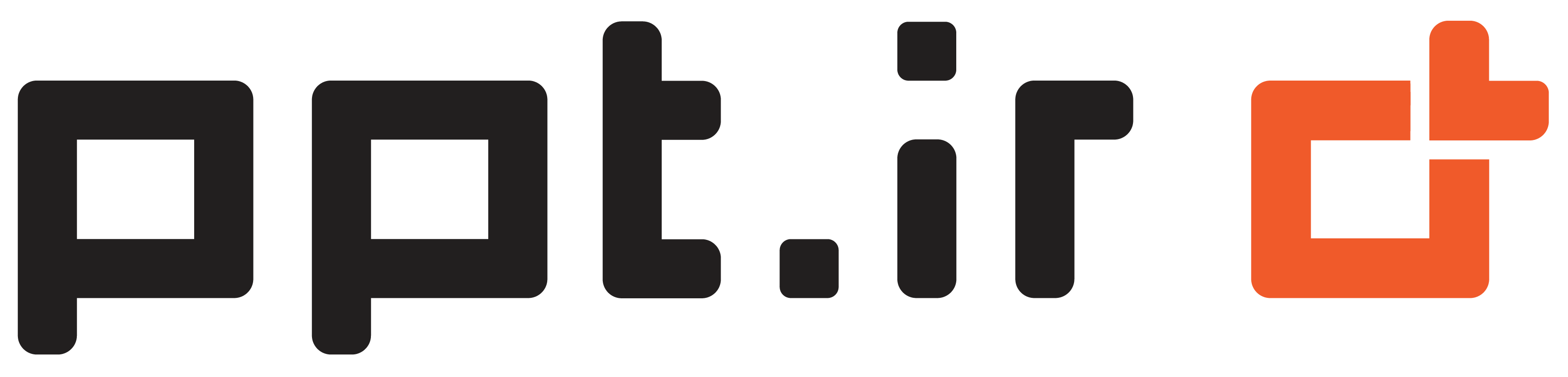










نقد و بررسی ها
هیچ نظری برای این پاورپوینت نوشته نشده است.