All You Need to Know about DVD Technology
اسلاید 1: All You Need to Know about DVD TechnologyBy Rachel Shankles, LMSLakeside High School LibraryHot Springs, AR
اسلاید 2: Who invented DVDs?Toshiba engineers invented this technology for use with games and for 3-D effects
اسلاید 3: What does DVD stand for?Originally it meant ‘digital versatile device’ but now ‘digital video disc’ is the most accepted definition.
اسلاید 4: HistoryToshiba invented it for gaming industryMovie makers bought in like like Warner BrothersDisney finally bought inDVD unencryption code trade secrets posted to Internet and lawsuit ensued in 1999 (ruled on in 2003)DVD player prices loweredDVD movies abundant for rental or purchaseDVD replaces VHS, laser disc, audio cds, & game technologies
اسلاید 5: How it worksDVDs look exactly like CD-ROMSThe data is layeredThe laser reads at an angle to see every layerThe tracks are closer together and smaller with better compression technologySome discs are double-sided, double-layered and others are single-sidedHolds up to 7 gigabytes – 7 times more than a cdMultiple language tracks & screen formats
اسلاید 6: Quality(540 lines of resolution)Better sound than any audio cd (Dolby AC3)Better picture quality than laser disc (425 lines)Higher storage capabilities (4.7 gig per side – 133 minutes of video per side up to 7 gig total)Multiple camera angles (screen formats)Better resolution than VHS (210 lines)
اسلاید 7: Drawbacks to DVDsThey wear out and have to be refinished after 7 to 15 uses, even with normal wear and tearResurfacing machines are costly – getting cheaperYou can pay to send to Internet providers to resurface (1-10 discs would be $4 each plus s&h)Find a Game business, video rental store, or radio station that might have a machine locally and they may charge about $5 eachIf a hole can be seen all the way thru the plastic, it can not be repaired & cracks can not be repairedWhy resurface? With scratches and blemishes the laser can not reflect properly so the image is refracted incorrectly and it skips or hangs up
اسلاید 8: DVD burnersNot standardized as yet5 basic types of blank DVD discs – you have to match the kind you buy to your burner software specs—keep the paperworkDVD-Rom (just reads data), DVD-Ram (not read by most DVD players just computers), DVD-R & DVD-RW (minus RW = These read DVD discs and write to DVD-recordables and DVD-rewritables), DVD-R+/RW ( Plus RW = more expensive but can read most)More info try www.cdrfaq.or and www.dvddemystified.com and see the FAQs section
اسلاید 9: Warning: Copying DVDsIt is illegal to change the format of commercially purchased videoYou can not change your VCR collection to DVDYou can not change DVD movies back to VHS formatDMCA – Digital Millennium Copyright ActException: if the movie you originally bought on VHS is not available in DVDHome movies you can copy to any formatDVDs are encrypted – the software to copy them is complicated, especially if purchased separate from your burner
اسلاید 10: What’s next? EVD – Extended Video DiscWhy? Toshiba charges copyright fee every time anyone makes a DVD
اسلاید 11: Rachel_ Shankles@LS1.dsc.k12.ar.usShankles@cablelynx.comWork 501-262-1530Home: 501-624-7138

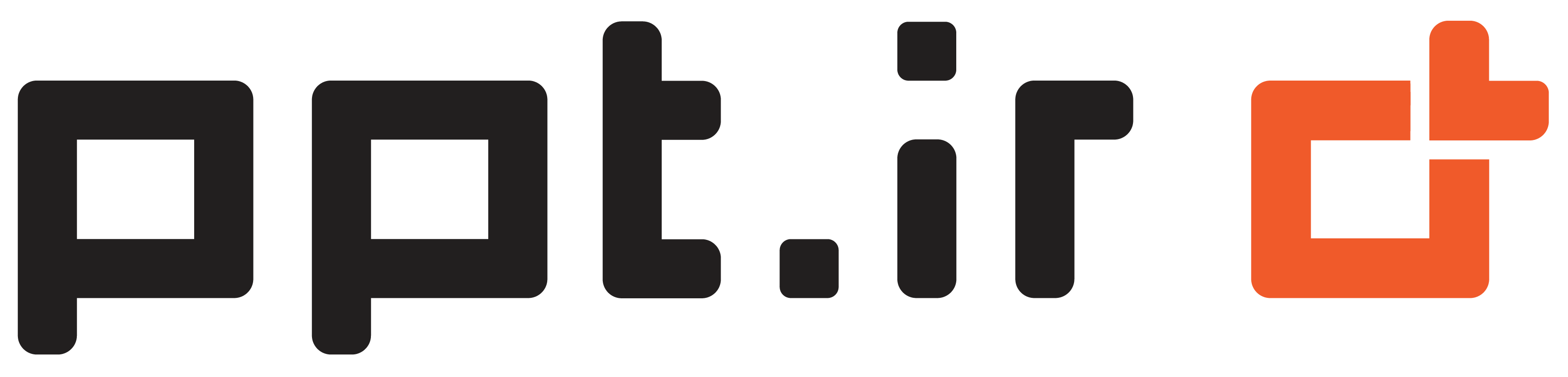











نقد و بررسی ها
هیچ نظری برای این پاورپوینت نوشته نشده است.