Java Build Tool Comparison
اسلاید 1: Java Build Tool ComparisonHJUG - April 29th, 2009John Tyler
اسلاید 2: Java Build Tool ComparisonDesired FeaturesThe ContendersAnt + IvyMavenGradleBuildrOthersResults MatrixSubjective EvaluationWhich Would You Choose?
اسلاید 3: Desired FeaturesDependency managementVersioningCompile Java code, build jarsExecute tests and report results, fail build on failed testsRun quality-check tools (PMD, Findbugs, Checkstyles)File generation (XmlBeans, Xsl, Velocity, AspectJ)Property expansion / token substitutionBuild vs. deploy vs. releaseFull control when neededCross-platformIDE SupportDocumentation / Support
اسلاید 4: Ant + IvyAnt is ubiquitous Java-based build toolUses XML “script” filesIvy is a dependency managerArtifact repositoryDependency resolution, including transitive (Project A -> Hibernate -> Commons-Collections)Sync with external repositories
اسلاید 5: Ant + IvyModule dependencies are declared in ivy.xml<ivy-module version=2.0 xmlns:xsi=http://www.w3.org/2001/XMLSchema-instance> <info organisation=“org.hjug module=“myModule/> <dependencies> <dependency org=org.apache name=ant rev=1.7.0/> <dependency org=org.apache name=axis rev=1.2rc3/> <dependency org=org.junit name=junit rev=4.4/> </dependencies></ivy-module>
اسلاید 6: Ant + IvyAdd this to your Ant buildfile (build.xml)<project xmlns:ivy=antlib:org.apache.ivy.ant name=pdk default=default basedir=.> … <!-- Ivy Taskdefs --> <path id=ivy.lib.path> <fileset dir=C:/java-tools/apache-ivy-2.0.0 includes=*.jar/> </path> <taskdef resource=org/apache/ivy/ant/antlib.xml uri=antlib:org.apache.ivy.ant classpathref=ivy.lib.path/> <!-- Reference Ivy settings --> <ivy:settings file=${basedir}/../ivysettings.xml/> <target name=ivy.resolve description=--> retrieve dependencies with ivy> <ivy:retrieve pattern=“${lib.dir}/[conf]/[artifact].[ext]”/> </target> <target name=ivy.publish description=--> publish artifacts to local repository> <ivy:publish resolver=“local” pubrevision=“${version}”> <artifacts pattern=“dist/[artifact].[ext]”/></ivy:publish> </target>
اسلاید 7: Ant + IvyBuild steps defined and executed with AntDependencies managed with IvyAnt targets to install, retrieve artifacts from Ivy repository
اسلاید 8: Ant + IvyImage copied from http://ant.apache.org/ivy/history/2.0.0/principle.html
اسلاید 9: MavenProject is defined by POM (Project Object Model)Projects can contain sub-projects (modules)Based on recommended project structure (e.g. src/main/java, src/main/resources, src/test/java, …)Artifact-focused (i.e. What files does this build produce?)Heavy emphasis on default configuration
اسلاید 10: MavenBuild Lifecycle is defined as Phases, which execute sequentiallyValidateCompileTestPackageIntegration-testVerifyInstallDeploy
اسلاید 11: MavenEach Phase can be made up of zero or more Goals (tasks)Project-specific configuration involves binding specific goals to specific phases (beyond the default settings)Extensible plugin system (called Mojos)Java-based or Ant-basedComprehensive set of third-party plugins available
اسلاید 12: GradleBuilt on top of Ant + IvyBuild DSL written in GroovyUses Groovy AntBuilderant.compile, ant.jarPlugins define common tasks to build different types of projectsjava, groovy, war, …
اسلاید 13: GradleAssumes Maven conventions for file locations (drop-in replacement for Maven)Can be altered with the convention objectCan use existing Maven or Ivy repositories
اسلاید 14: BuildrBuilt on RubyRake is similar to Ant (Ruby Make)RubyGems is similar to rpm (package manager, handles dependencies)Build script written in Ruby (internal DSL)
اسلاید 15: BuildrPre-defined taskscleancompilebuilduploadinstalljavadocpackagetestuninstall
اسلاید 16: BuildrAssumes Maven conventions for file locations (drop-in replacement for Maven)Can be alteredCan use existing Maven repositories
اسلاید 17: OthersGantRakeEasyAntCustom ?
اسلاید 18: Results MatrixOut of the boxNot supported
اسلاید 19: Results Matrix cont’dDesired FeatureAnt + IvyMavenGradleBuildrProperty expansion / token substitutionBuild vs. deploy vs. releaseManually definedFull control when neededCustom XML “scripts”Write custom plugin or embedded Ant scriptGroovy code directly in build fileRuby code directly in build fileCross-platformRuns on JVMRuns on JVMRuns on JVMRuns on Ruby, may need to compile from sourceIDE SupportEclipse onlyDocumentation / SupportExcellentGrowing but still inconsistentDecent project documentation, few articlesGood project documentation, few articlesOut of the boxNot supported
اسلاید 20: Subjective EvaluationAnt, Ivy, Maven have been around the longestRestrictive vs. Open philosophySmart defaultsDependency Management is a Good Thing™Ant has by far the best documentation and examples available onlineGradle is the least mature (but very promising)Buildr is very cool but has potential platform issues (Ruby vs. JRuby, 64-bit)
اسلاید 21: Which Would You Choose?

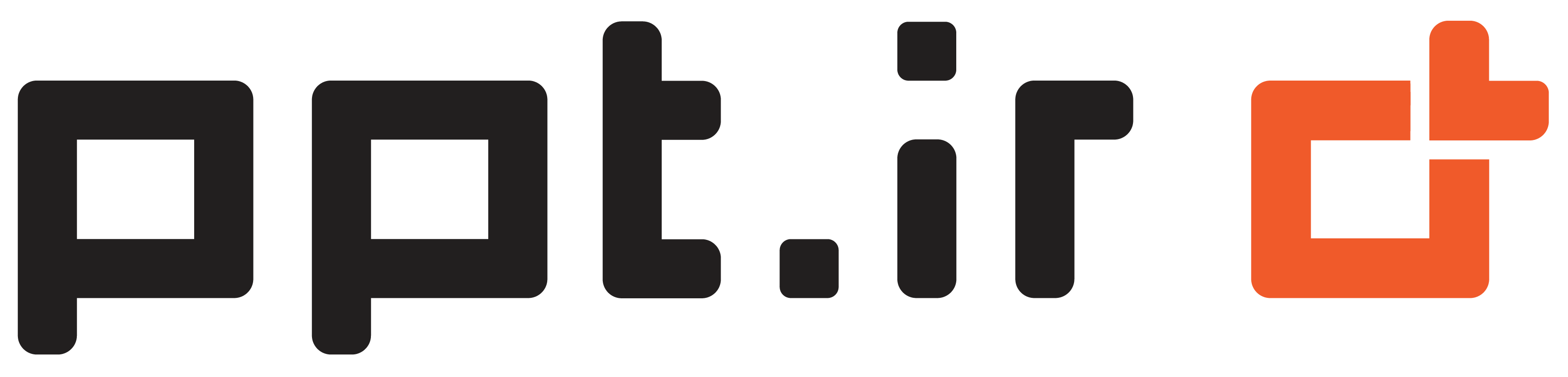











نقد و بررسی ها
هیچ نظری برای این پاورپوینت نوشته نشده است.