Principles of Computing and Information Technology Lecture 2 – Hardware
اسلاید 1: Principles of Computing and Information Technology Lecture 2 - HardwareAndy DawsonSchool of Library, Archive & Information Studies, UCL
اسلاید 2: 2What we will cover todayHistory and development of computersComputer architectureProcessorsMemoryI/O devices/peripherals:input devicesoutput devicesstorage devices
اسلاید 3: 3How computers developed
اسلاید 4: 4But also...1945 John Von Neumann - critical paper on computing principlesThe Von Neumann Concept - The computer as a:Sequentially-executedStored ProgramMachine
اسلاید 5: 5Von Neumann principlesThe architecture of a computer consists of three main parts: CPU, memory, and a connecting device (data bus) which can transmit a single data word at a time between the two.The memory is a linear vector of data words which are referenced by sequential addressing.
اسلاید 6: 6Von Neumann principlesThe program which directs the activities of the CPU is stored in the same memory as the data which is to be manipulated by the program - the computer is a stored program machine.
اسلاید 7: 7Von Neumann principlesThere is no distinction between data and instructions, nor indeed between one data type and another. There is no inherent meaning to the words which are stored in memory. The interpretation of a word is fixed only by the context at the time the word is fetched from memory.
اسلاید 8: 8Von Neumann principlesSince the device connecting the memory and CPU can only transmit one word at a time, instructions must be excecuted sequentially.
اسلاید 9: 9Von Neumann principlesJust an idea......But the basis for the physical manifestation of actual computingPersistence of the Von Neumann model Represented in computer system architectureModern divergence from the model
اسلاید 10: 10Computer system architectureHow the computer is physically built (at the electronic component level) Specifies/describes the components and how those components interact “Black box” models vs digital logic models
اسلاید 11: 11A black box diagram
اسلاید 12: 12Second-level block diagram
اسلاید 13: 13Third-level block diagram
اسلاید 14: 14Fourth-level block diagram
اسلاید 15: 15The logic gateBasis of all computersPhysical piece of circuitryFixed inputsPredictable outputsTruth tablesLinked together to perform meaningful functions
اسلاید 16: 16A half-adder
اسلاید 17: 17A full adder
اسلاید 18: 18The Fetch-execute cycleWhat is it?Time taken to “fetch” an instruction from memory and “execute” it in the processor“Execute” possibilities - determined by instruction setSpeed of execution - determined by internal clock (cycle time)Why is it so important?
اسلاید 19: 19Relative speeds
اسلاید 20: 20The Von Neumann bottleneckSpeed is relative!Working round the problemsRISC/CISCCachingParallel processingModern solutions
اسلاید 21: 21Memory typesPrimary vs SecondaryVolatile vs nonvolatileMemory types:RAM, ROM, PROM, EPROM, EEPROMChips, SIMMs, DIMMs, pins, paritySRAM, DRAM, VRAM, WRAM, EDO RAM, SDRAM, DDR RAM etc etc etc!Banking, matching and compatibility
اسلاید 22: 22Input devicesData input vs data captureData input is the original creation of data in digital formData capture is the conversion of existing data into digital formInput device types
اسلاید 23: 23Input devices
اسلاید 24: 24Output devicesHard vs Soft copyHard copy is permanent and portableSoft copy is not!Output device types
اسلاید 25: 25Printers:Character/line vs page Impact vs non-impactDaisywheel, Dot matrix, Line printerInkjet, BubblejetThermal transferLaserPlotters
اسلاید 26: 26Output devicesVDUCathode ray (CRT)LCDTFTPlasmaVoiceCOMOthers?
اسلاید 27: 27Storage devicesBasic storage formatsSequentialCyclicBlockedSerial and random access
اسلاید 28: 28Storage devicesMediaMagneticOpticalPhase changeMagneto-opticalSolid state
اسلاید 29: 29Storage formatsThe need for formattingMagnetic tapeCassette/cartridge, reel, DATMagnetic diskFloppy, Hard, “Superfloppies”, portables/removeablesOptical CD-R (WORM), CD-RW, DVD, DVD-RWSolid-state devices
اسلاید 30: 30Storage devicesThe future and development trendsSticks, cards, and who knows what galore?The demise of the disk?Recentralisation?Fundamental considerations: UsageSpeed of accessCostVolume
اسلاید 31: 31This week’s practicalsExcel basicsSimple handout, backup materials on the web – see http://www.ucl.ac.uk/is/training/resources/#excelMore detail (and more complex operations) later in the term
اسلاید 32: 32That’s it for this week!History of Computing site - http://ei.cs.vt.edu/~history/Or a bit flashier http://www.thocp.net/ How Stuff Works (tech stuff explained!) http://computer.howstuffworks.com/Next week – Software….

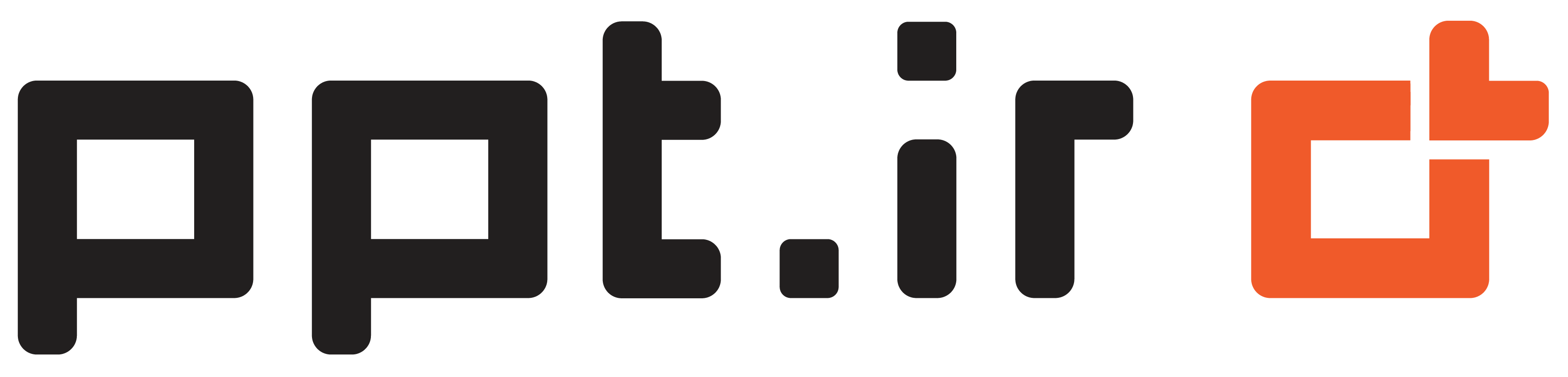













نقد و بررسی ها
هیچ نظری برای این پاورپوینت نوشته نشده است.