(Hardware and Software in the Enterprise (Chapter 6
اسلاید 1: Hardware and Software in the EnterpriseChapter 6
اسلاید 2: ObjectivesWhat computer processing and storage capability does our organization need to handle its information and business transactions?What arrangement of computers and computer processing would best benefit our organization? What kinds of software and software tools do we need to run our business? What criteria should we use to select our software technology?
اسلاید 3: ObjectivesWhat new software technologies are available? How would they benefit our organization?How should we acquire and manage the firm’s hardware and software assets?
اسلاید 4: Management ChallengesThe centralization versus decentralization debate.The application backlog.
اسلاید 5: Computer Hardware and Information Technology InfrastructureHardware components of a computer systemFigure 6-1
اسلاید 6: BitBinary digit Represents 0 or 1ByteString of eight bitsStores one number, symbol, character, part of pictureComputer Hardware and Information Technology InfrastructureThe Computer System
اسلاید 7: Computer Hardware and Information Technology InfrastructureBits and bytesFigure 6-2
اسلاید 8: The Central Processing Unit (CPU)Controls other parts of computerArithmetic-logic unit performs principle logical/mathematical operationsControl unit coordinates other parts, such as reading a stored programComputer Hardware and Information Technology InfrastructureThe Computer System
اسلاید 9: Primary StorageLocated near CPUStores all or part of active software programStores operating system softwareStores data the program is usingComputer Hardware and Information Technology InfrastructureThe Computer System
اسلاید 10: Primary StorageComposed of semi-conductorsRAM (random access memory): Used for short-term, temporary storageROM (read-only memory): Semiconductor memory chips with program instructionsComputer Hardware and Information Technology InfrastructureThe Computer System
اسلاید 11: Computer Hardware and Information Technology InfrastructureThe CPU and primary storageFigure 6-3
اسلاید 12: MicroprocessorsSemiconductor chips integrate memory, logic, and control circuits for entire CPUSpeed depends on number of bits processed at one time; amount of data that can be moved between devices; and cycle speed (MHz)RISC (reduced instruction set computing) increases speed; used for scientific, workstation computingComputer Hardware and Information Technology InfrastructureComputer Processing
اسلاید 13: Parallel processingMultiple CPUs work simultaneously on same problemMore than one instruction processed at a timeMassively parallel computers: use hundreds, thousands of processing chipsComputer Hardware and Information Technology InfrastructureComputer Processing
اسلاید 14: Computer Hardware and Information Technology InfrastructureSequential and parallel processingFigure 6-4
اسلاید 15: Secondary Storage TechnologyUsed for relatively long-term storage of data outside CPUMagnetic disk: floppies, hard disks, RAIDOptical disk: CD-ROM, CD-RW, DVDMagnetic tapeStorage networking: direct-attached storage; network-attached storage; storage area networksComputer Hardware and Information Technology InfrastructureStorage, Input, and Output Technology
اسلاید 16: Computer Hardware and Information Technology InfrastructureA storage area network (SAN)Figure 6-5
اسلاید 17: Input DevicesKeyboard and mouseTouch screenOptical character recognitionMagnetic ink character recognition (MICR)Pen-based inputDigital scannerAudio inputSensorsRadio-frequency identification (RFID)Computer Hardware and Information Technology InfrastructureStorage, Input, and Output Technology
اسلاید 18: Output DevicesCathode-ray tube (CRT)PrintersAudio outputComputer Hardware and Information Technology InfrastructureStorage, Input, and Output Technology
اسلاید 19: Batch ProcessingAccumulates and stores transactions in group or batch until time to process themFound primarily in older systems for occasional reportingUse tape storageOnline ProcessingTransactions processed immediatelyUse disk storage Computer Hardware and Information Technology InfrastructureStorage, Input, and Output Technology
اسلاید 20: Interactive MultimediaIntegrates sound, video or animation, graphics, text into computer-based applicationStreaming technologyNew compression standards: MP3 (MPEG3)Computer Hardware and Information Technology InfrastructureStorage, Input, and Output Technology
اسلاید 21: Mainframe: Largest computer; handles massive amounts of data; used for large business, scientific, military applicationsMidrange computer: Smaller, less expensive minicomputers or servers; used for smaller organizations or managing networksMinicomputers: Used in systems for universities, factories, research labsServers: Manage internal company networks or Web sitesCategories of Computers and Computer SystemsClassifying Computers
اسلاید 22: Personal computer: Portable or desktop microcomputerWorkstation: More powerful desktop computer used for computation-intense tasksSupercomputer: Sophisticated, powerful computer used for tasks requiring rapid, complex calculations; weapons research, weather forecastingCategories of Computers and Computer SystemsClassifying Computers
اسلاید 23: Distributed processing: Distribution of processing work among multiple computersCentralized processing: Accomplished by one large central computerClient/server computing: Splits processing between “clients” and “servers” on networkCategories of Computers and Computer SystemsComputer Networks and Client/Server Computing
اسلاید 24: Categories of Computers and Computer SystemsClient/server computingFigure 6-6
اسلاید 25: Categories of Computers and Computer SystemsTypes of client/server computingFigure 6-7
اسلاید 26: Network computer (NC): Simplified desktop computer, does not store data permanentlyPeer-to-peer computing: Distributed processing that links computers through Internet or private networks Grid computing: Applies computational resources of many networked computers to solve a large, complex problemCategories of Computers and Computer SystemsNetwork Computers and Peer-to-Peer Computing
اسلاید 27: Software program: A series of statements or instructions to the computerTwo major types of software: System software and application softwareSystem software: Generalized programs that manage the computer’s resources Application software: Programs written for or by users to perform a specific taskTypes of Software
اسلاید 28: Types of SoftwareThe major types of softwareFigure 6-8
اسلاید 29: Operating system software: Manages the computer system, resources; controls memory, input, output, and task schedulingComputer language translation programs: Compiles source code of high-level language programs (C, FORTRAN) into object code - machine language the computer can executeUtility programs: Perform routine, repetitive tasks such as copying, clearing primary storageTypes of SoftwareSystem Software and PC Operating Systems
اسلاید 30: Operating System CapabilitiesMultiprogramming: Concurrent use of CPU by multiple programsVirtual storage: Breaks programs into smaller portions to read as neededTime-sharing: Allows many users to share CPU timeMulti-processing: Links two or more CPUs to work in parallel in single computer systemTypes of SoftwareSystem Software and PC Operating Systems
اسلاید 31: PC Operating SystemsSoftware written for one OS generally cannot run on anotherGraphical User Interface (GUI): Dominant model for user interface for operating systems and applicationsTypes of SoftwareSystem Software and PC Operating Systems
اسلاید 32: Leading PC Operating SystemsWindows XPWindows 2000Windows Server 2003Windows 98/MEWindows CEUnixLinuxMac OSDOSTypes of SoftwareSystem Software and PC Operating Systems
اسلاید 33: The Case for LinuxShould a company select Linux as an operating system for its major business applications? What are the management benefits Linux provides?What are the business as well as the technology issues that should be addressed when making that decision?Types of SoftwareWindow on Management
اسلاید 34: Types of SoftwareApplication Programming Languages
اسلاید 35: Types of SoftwareApplication Programming Languages
اسلاید 36: Fourth generation languages: Enable end users to develop applications with minimal or no assistance; less proceduralProcedural languages: Require sequence of stepsNonprocedural languages: Specify tasks but not details on sequenceNatural languages: Nonprocedural languages resembling human speechQuery languages: Software tools for providing online answers to information requestsTypes of SoftwareProgramming Languages and Contemporary Software Tools
اسلاید 37: Types of SoftwareCategories of Fourth-Generation Languages
اسلاید 38: Types of SoftwareCategories of Fourth-Generation Languages
اسلاید 39: Object-Oriented ProgrammingCombine data and methods (procedures) into one objectObjects are independent, reusable building blocksBased on concepts of class and inheritanceTypes of SoftwareProgramming Languages and Contemporary Software Tools
اسلاید 40: Types of SoftwareClass and inheritanceFigure 6-9
اسلاید 41: JavaObject-orientedPlatform-independentRobust; handles data, graphics, video, soundCan create “applets”; often used on WebJava applications tend to run slower than “native” programsTypes of SoftwareProgramming Languages and Contemporary Software Tools
اسلاید 42: Hypertext Markup Language (HTML): Page description language; creates Web pages and other hypermedia documentsXML (eXtensible Markup Language): Describes the structure of a document; provides standard format for data exchangeXHTML: Reformulates HTML with XML document-type definitionsTypes of SoftwareProgramming Languages and Contemporary Software Tools
اسلاید 43: Word processing software: Create, format, print documentsDesktop publishing software: Produce professional-quality documents with greater formatting, design capabilitiesSpreadsheets: Display data in grid for recalculating numerical dataData management software: Store, manipulate data in lists and databasesTypes of SoftwareApplication Software Packages and Productivity Software
اسلاید 44: Types of SoftwareText and the spell-checking option in Microsoft WordFigure 6-10
اسلاید 45: Types of SoftwareSpreadsheet softwareFigure 6-11
اسلاید 46: Types of SoftwareData management softwareFigure 6-12
اسلاید 47: Presentation graphics: Create professional-quality graphics and multimedia presentationsIntegrated Software Packages and Suites: Combine two or more applications; easy data transferE-mail software: Computer exchange of messagesWeb browsers: Access and display Web, Internet resourcesGroupware: Support activities of workgroupsTypes of SoftwareApplication Software Packages and Productivity Software
اسلاید 48: Enterprise software: Integrates multiple business processesLegacy system: System in place for long timeMiddleware: Software that connects two disparate systemsEnterprise application integration (EAI) software: Middleware to create hub connecting applications and application clustersTypes of SoftwareSoftware for Enterprise Integration and E-Business
اسلاید 49: Types of SoftwareEnterprise application integration (EAI) software versus traditional integrationFigure 6-13
اسلاید 50: Web services: Universal standards using Internet technology for exchanging data between systemsWeb server: Manages requests for Web pages on computer where they are storedApplication server: Middleware software handling application operations between user and back-end business systemsTypes of SoftwareSoftware for Enterprise Integration and E-Business
اسلاید 51: Types of SoftwareA multitiered architecture for e-commerce and e-businessFigure 6-14
اسلاید 52: Application Integration to the RescueHow can enterprise application integration and Web services technology provide value for organizations?What management, organization, and technology issues should be addressed when making the decision about whether to use these technologies?Types of SoftwareWindow on Technology
اسلاید 53: Capacity planning: Process of predicting when a computer hardware system becomes saturatedScalability: Ability of a computer, product, or system to expand to serve a larger number of users without breaking downManaging Hardware and Software AssetsHardware Technology RequirementsFor Electronic Commerce and the Digital Firm
اسلاید 54: Includes both direct and indirect costsHardware and software acquisitions account for only 20% of TCOTCO for a PC may run to three times original purchase priceHidden costs can make distributed architecture more expensive than centralized mainframesManaging Hardware and Software AssetsTotal Cost of Ownership (TCO) of Technology Assets
اسلاید 55: Hardware acquisitionSoftware acquisitionInstallationTrainingSupportMaintenanceInfrastructureDowntimeSpace and energyManaging Hardware and Software AssetsTotal Cost of Ownership (TCO) Cost Components
اسلاید 56: Storage service provider: Provides online access to storage devices and storage area network technologyApplication service provider: Delivers applications over networks on subscription basisManagement service provider: Manages applications, systems, security, storage, Web sites, system performanceManaging Hardware and Software AssetsRent or Build Decisions: Using Technology Service Providers
اسلاید 57: Types of SoftwareModel of an Application Service Provider (ASP)Figure 6-15
اسلاید 58: Business continuity provider: Defines procedures for recovery from system malfunctions, disaster recoveryUtility computing: Model in which companies pay only for resources used in a specific time periodManaging Hardware and Software AssetsRent or Build Decisions: Using Technology Service Providers
اسلاید 59: Evaluate Zurich North America Canada using the value chain and competitive forces models. Why did IT asset management become so important to this company?Why did Zurich North America have problems managing its hardware and software assets? How serious were these problems? What management, organization, and technology factors were responsible for those problems?How did Zurich North America solve its asset management problem? What managerial and technology tools did it use?Chapter 6 Case StudyZurich North America Hunts Down Its IT Asset

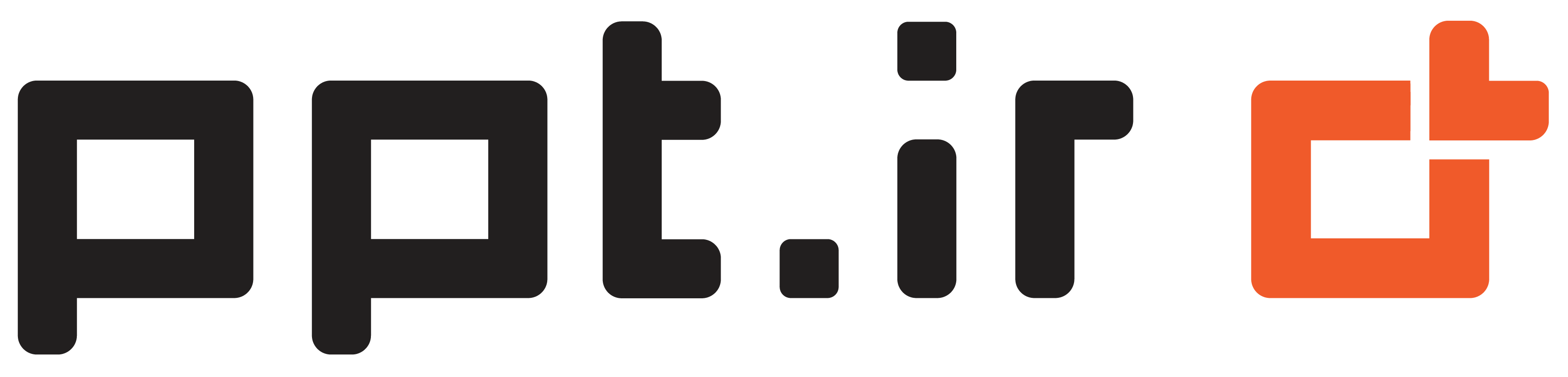











نقد و بررسی ها
هیچ نظری برای این پاورپوینت نوشته نشده است.