طراحی یک اسلاید موثر
اسلاید 1: Effective PowerPointGet Your Message Across
اسلاید 2: Effective PowerPointBe SeenMake sure your text is big enoughThis is 28 point ArialAnything below 24 points is too small
اسلاید 3: Effective PowerPointUse contrasting color schemes (design templates)These colors contrastThese colors don’t contrastThese colors contrast (harder to read?)These colors don’t contrastThese colors contrast (harder to read?)
اسلاید 4: Effective PowerPointBe ClearUse a sans-serif font (Arial, Verdana)Serif fonts are harder to read on-screenItalics are harder to read on-screenUse bold or color for emphasis
اسلاید 5: Effective PowerPointSimple is bestBasic light colored background and dark textAvoid distracting imagesLimit transitions, animations, and sound effectsDon’t get hung up on looks
اسلاید 6: Effective PowerPointPlanPlan Ahead (remember your purpose)Plan Carefully (get it under control)Plan for Disaster (next mouse click?)
اسلاید 7: Effective PowerPointDon’t read your screenRemember, PowerPoint presentations shouldn’t be used as cue cards. Bullet points should prompt you. Besides, your audience will read faster than you will talk. Plus your back will be them. Which leads to the next point…
اسلاید 8: Effective PowerPointAvoid long sentences6 words per line6 lines per slideUnderstanding vs. Overload
اسلاید 9: Effective PowerPointUse images to communicate…
اسلاید 10: Effective PowerPoint…Not to decorate
اسلاید 11: Effective PowerPointAlways save to the hard diskFloppies/Zip disks stinkPeriodically save to networkUSB “Flash” drives are great!
اسلاید 12: Effective PowerPointUse PowerPoint ShowsBypass the PowerPoint Interface File > Save As… PowerPoint ShowFile name ends in .pps
اسلاید 13: Don’t beafraid!
اسلاید 14: Who needsbullets?
اسلاید 15: Don’t usePowerPointas a crutch
اسلاید 16: Simple.Remember?
اسلاید 17: Effective PowerPoint???

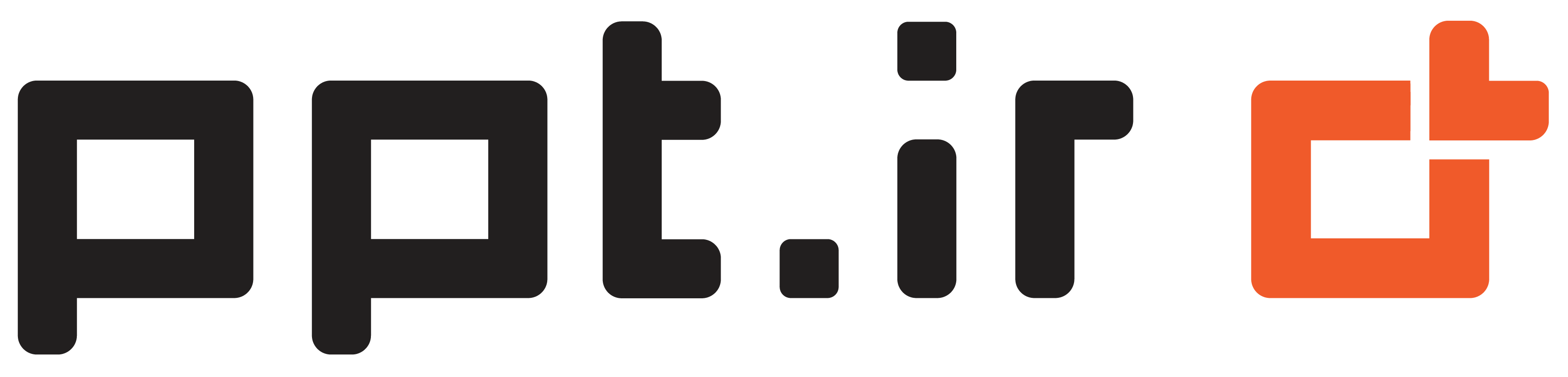













نقد و بررسی ها
هیچ نظری برای این پاورپوینت نوشته نشده است.